Everybody face this problem with almost every media player that either audio lags video, video lags audio or both lag sub titles. If you have been using the VLC Player, then here is the way to sync subtitles in VLC Player and you can use the same steps to sync audio and video in VLC Player.
When you are fixing this lag or sync issue, there is one thing that you need to be sure of. That whether audio lags video or video lags audio. Once you are sure with it, you can easily fix this problem.
Sync Subtitles – Sync Audio And Video In VLC Player
I would be treating all these lags as a similar issue and in fact they are similar too. So, while the video is being played, click on Tools > Track Synchronization.
And now, click on the Synchronization tab, and you can change all the speed parameters here so that you can sync subtitles with the move, or sync the audio and video it self.
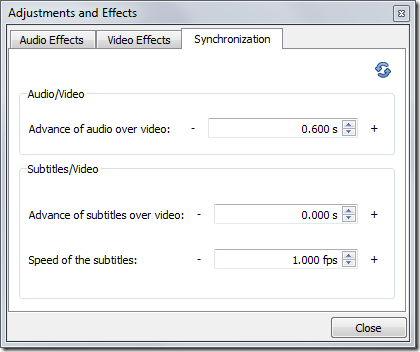
But how to change the parameters. Well, if you find that subtitles lag video, then you need to increase the speed of subtitles and in case video lags subtitles, you need to decrease the speed of subtitles.
And you can similarly vary the other parameters in order to get thing in place. Isn’t it all so easy?
This is how you can sync subtitles with audio and video in VLC player.
