How do you actually filter adult content while your kid is using Internet? You might opt to use any of the kids web browsers or block known adult web sites. Since, Google is the king of all the search engines. You cannot keep an eye on them every time, the question “How To Block Sexual Explicit / Adult Websites From Google Search ?” would bother you to a great extent.
Check out 5 Best ways to Block / Restrict Access to Websites for Safe Browsing
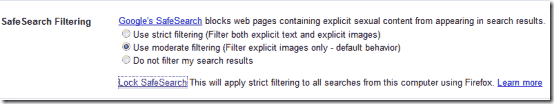
Below are the steps which will help you to block all adult content shown by Google, if some one tries it on your computer..
-
Open the Google web site on your web browser.
-
Now click on the link labeled as SETTINGS and then click on SEARCH SETTINGS.
-
Now, click on LOCK SAFE SEARCH link.
-
Here, you need to log into your any of the Google Account.
-
Then, click on the button labeled as LOCK SAFE SEARCH right on the confirmation screen.

Thank you for this exceptional article. I really like this site and thought which I would let you know! 😀 Thank you!!
Definitely consider that that you stated. Your favourite justification appeared to be at the internet the simplest factor to have in mind of. I say to you, I definitely get annoyed at the same time as folks think about issues that they plainly do not realize about. You controlled to hit the nail upon the top and also outlined out the entire thing with no need side-effects , people could take a signal. Will likely be again to get more. Thank you
Thanks for the post very nice site ./16.01.2011 21:20:54
Thanks your article, lets me study many.
Thanks for the info dude…