Every now and again, your hard drive is bound to get clogged with photos that you’ve taken and it is a good idea to keep backing them up from time to time. Picasa gives you the option to burn your photos on to optical discs. To do this..
-
Go to Tools > Backup Pictures,
-
Select New Set and give a name to it.
-
Also mention what formats you want to save and if you’d like to save the backup into a different folder or a network drive by clicking on Disk-to-disk backup.
-
Click Create to finish.
-
Now check the checkboxes for the folders and albums you want to backup and select Backup.
-
In the location that you backed up the photos, you’ll find PicasaRestore.exe, which you can run to restore the images to the original path.
Picasa also has a Gift CD feature which you can use by following this procedure..
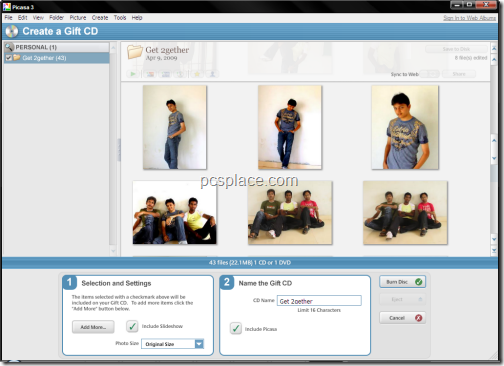
-
Go to Folder > Create a Gift CD.
-
Click on Add More to add more folders to the gift CD.
-
Select the resolution for the photos using the Photo Size drop-down menu and give the CD a name.
-
Finally, click Burn Disc to burn the CD.
