Does your computer have the right time? If your computer is not part of a domain, you can synchronize your computer’s clock time with an Internet time server. To do this,
-
Double-click the time on your task bar.
-
Click the Internet time tab.
-
Select the time server you want to use and make sure to select the automatically synchronize with an Internet time server check box.
-
Make sure that you have set the correct date before you at tempt to synchronize your clock, because the Internet time server won’t update the time if the date is wrong.
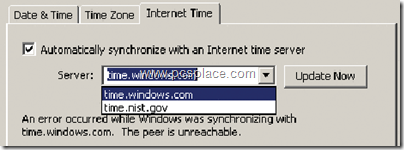
If you have a personal or network firewall installed on your computer, you may have to tweak or change the settings to unblock the time synchronization.
Now whenever you start your computer, the time will be automatically synchronized with the Internet time server, provided you have an active Internet connection at the specified time.
