As an Internet user, there have been number of times I’ve looked for ways to browse / view websites offline. Here is an amazing Firefox add-on which lets you browse / view websites even when you are not connected to Internet.
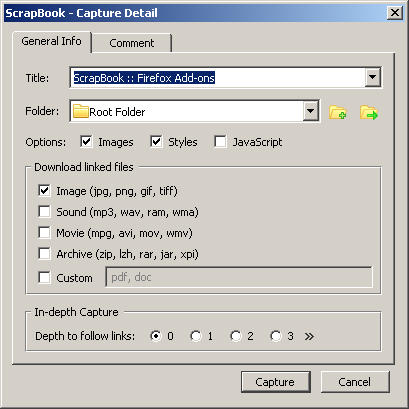
Here is the step by step guide to browse / view websites offline:
Get Mozilla Firefox
To start with, you need to have Mozilla Firefox Internet browser. No doubt, you will be having it on your computer as it is the most popular Internet browser on the planet. And if you do not have it, simply download it and install it on your computer.
Get The Scrapbook Add-on Installed
- Click on the button labeled as TOOLS on the Main Menu, and then click on ADD-ONS
- Now, in the search field, type ‘Scrapbook’
- Now, simply click on it and let the Mozilla Firefox download this add-on
Complete The Installation of Scrapbook Add-on
Now, click on ‘Add to Firefox’ button and follow all the instructions step by step in order to complete the installation of this Firfox addon as it is necessary to let you browse / view websites offline
That is it now, simply restart the Mozilla Firefox Internet browser
Start Using Scrapbook To Browse Websites Offline
Basically, this addon lets you capture all the content of any website so that you can view / browse those websites offline, when you are not connected to Internet.
Click on the button labelled as Capture Page, when you are ready to capture the content of any website.
Before that you can change number of parameters which lets you control the depth of the websites that you would wish to capture.
Using this add-on is as easy as you could expect, which lets you capture any website you want so that you can browse / view them when you are offline / not connected to Internet.
That is it, all you need is Mozilla Firefox and Scrapbook add-on, and you can start capturing the content of any website. And you can browse / view those websites offline. Yes, that is, when you are not connected to Internet.
