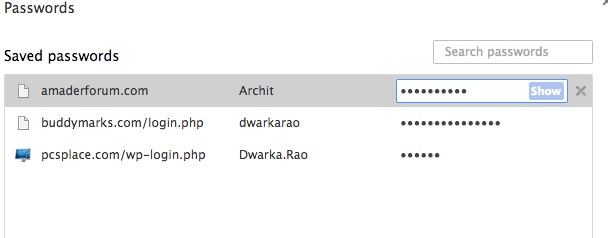I know that it might not be an ethical post to share, but there must have been times when you need to know password of your own account, but somehow you are not able to reset it.
I am sure that there might have been instances when you try to remember your saved password, but you fail miserably because you have been using the saved password since a long time. There are ways to retrieve saved passwords from your Internet browser. Yes, that true. Below steps would make things clear to you.
View Saved Passwords On Chrome
All you have to do is enter the below text in the address bar of Chrome browser and it would launch the Chrome saved password manager.
chrome://settings/passwords
On that Window, you will see the list of accounts whose passwords have been saved on your Chrome browser. And in order to view respective passwords, all you need to do is just click on Show button and that is it. Simple and fast.
View Saved Passwords On Firefox
To open the saved passwords manager on Firefox, you need to navigate as Options > Security and then click on Saved Passwords button. On the opened window, click on Show Passwords button and this would show you all the saved passwords.
Firefox does provide you with this provision to lock this feature with a master password, but this is disabled by default. If you want to hide this feature from everybody, then you got to enable this master password.
View Saved Passwords On IE, Safari
The fact that IE does not offer this feature by default does not make it a secure web browser as you can reveal the passwords by using a free program called IE PassView. And if you do not wish to install anything, then you can simply use a bookmarklet, Reveal Password to unhide the passwords in Internet browsers like IE, Chrome, Safari, Firefox and few more.
Try these ways out and let us know if you have liked them.