Creating photo albums can become a dilemma for some of us. Microsoft PowerPoint 2007 has a feature that lets you create a photo slideshow within seconds. Using this you can make your photo slide shows of your albums and can share them to your friends. Here is how to do it..
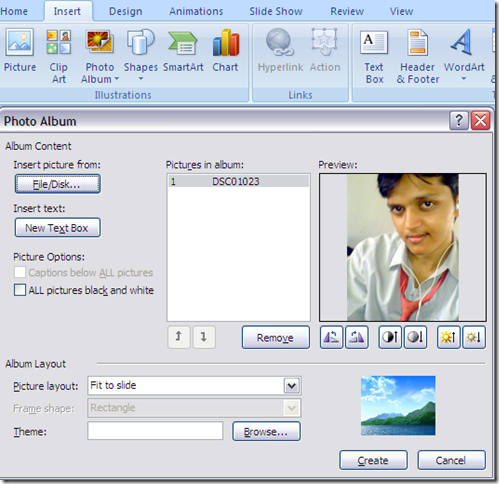
-
First click on the Insert tab in the ribbon.
-
Click the Photo Album icon and choose New Photo Album.
-
Click the File/Disk button to add images to the album.
-
Select the photos you want in the sideshow and click Insert.
-
You can use the Up and Down arrows here to change the order of the photos.
-
You can also alter the brightness, contrast, and orientation of the images.
-
When you’re done, click the Create button and your Photo Album is ready.
You can now continue adding notes to each slide. In this way you can create slideshows of all your favorite albums. You can even create some for your friends and can gift them.
