We won’t be talking why one needs a screen recording software. Because irrespective to your reason, we have compiled a list of good and free screen recording programs.
These programs are good enough for recording your screen activities so that you can make tutorials, presentations, and other similar stuff. These screen recording programs are good for home as well as professional needs. So, if you need to record the activities on your screen, go for any of these programs, I am sure they wont disappoint you.
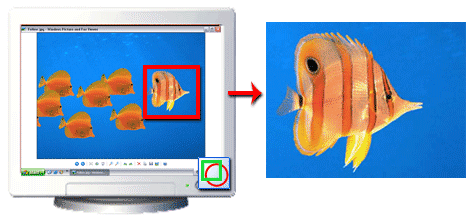
5 Best Free Screen Recording Programs
CAMSTUDIO
This is a open source program which lets you record all your screen activities and audio too. And when you save them, they get saved as AVI files. It also features a built in tool, SWF Producer which lets you convert these AVI files to Streaming Flash Videos (SWFs). It also lets you add captions on the video if you do not want to use your voice. It is a complete screen recording program.
As the name indicates, it is a free screen capturing program which makes it a good alternative to any professional screen recording program. What I liked most about this tool is that it lets you save the recorded videos in almost any of the popular formats. You can also control it using hotkeys which is one of the best features of this program.
This is another such program which is more than just a screen recorder as it can capture the screen as well as record the screen activities. And once you are done with it, you can directly share them on Internet. It is very quick.
VirtualDub is another free program which would serve to your purpose. It might not be as powerful as any other similar paid program but it is surely good enough to serve your basic needs as it features all the fundamental features.
This screen recording program is another free yet fully advanced program. This was actually introduced to record tutorials and make presentations. Using this program is so very easy and also lets you add objects like buttons, boxes, titles and other things which would help you make the videos more useful.
There are so many free screen recording programs available on Internet. But we have listed the 5 best programs that we have come across. If you have been using any such similar program, please do comment and share with us.
