Usually, the registry editor can only be opened in one instance. If you try to start it a second time, only the currently opened program window is focused. You would prefer two editors to be open simultaneously, for instance, to compare key values in a more effective way.
Check out our section for Registry Edits and hacks
Make use of the Start menu as usual and click ‘Run…’ to open a second registry editor parallel to an instance that is already open. In this dialog, enter the ‘regedit.exe’ command in the ‘Open’ field. But this time add the ‘-m’ parameter to it with a space.
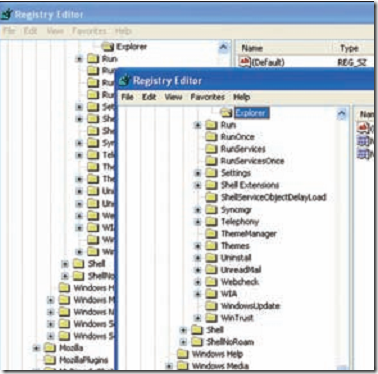
Windows will now start another registry editor as an independent instance. In Windows Vista, this can be done by entering the command directly in the search field in the Start menu.
Note: Changes that are made in one editor are not automatically detected by other open editors. Thus, you need to click [F5] to refresh the display. With every opened registry editor instance, you directly access the same database.
