Though you have uploaded numerous photos in Flickr, evidently none of them appears on the overview pages of the current or interesting photos. Here is a site which helps you to check or find the ranking of your photos or Images. The site called, ‘Scout’ tracks down whether any of your photos is or was listed in Flickr Explorer.
It is the quickest way to see if your digital photos are listed among the 500 photographs chosen each day for the Flickr Explore page or create a great looking digital poster from your photos to show off your achievement. Using the scout page is easy.
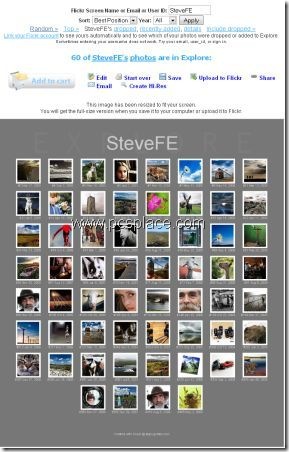
-
Open the website and click on ‘Link your Flickr account’ and follow the steps for linking your account to Scout. Scout transfers your information automatically if you have already logged in to Flickr. If not, enter your Flickr access data.
-
The tool now shows, whether and which of your photos are currently entered in Flickr Explorer. A click on the link ‘Include dropped’ displays all photos that were listed in the Explorer for a short time in the past and have now dropped out.
-
The Scout is also suitable to search for other users’ photos. Create any selection using ‘Random’. Otherwise, follow the link ‘Choose a different user’ and enter a specific user name. You get the desired photo overview by clicking on ‘Apply’.
-
You also have a section to enter Flickr Screen name or User Id to find photos. You can even create Scout posters with the displayed photos.
Flickr users upload hundreds of thousands of photos every day; it is thus normal that your photos do not automatically appear on the overview pages. It is difficult to keep track of whether one of your photos is or was there on the overview page or not, since the ranking changes dynamically and there is a different overview for each day. Besides, even the photo lists of previous days change, because of which a photo can appear in the Explorer only at a later point of time.

I was asking yourself if you understand of an location to acquire a very good myspace layout?