It is not possible to format memory cards if you have an account with restricted rights. This is irritating, since you do not always want to work on the system as administrator due to security reasons. You can activate the formatting function for restricted user accounts in both Windows XP versions – Home and Professional, by adjusting a security policy or by simply making an appropriate entry in the registry.
In Windows XP Professional, all you need to do is
-
Right-click ‘Administrative tools’ in the control panel and then on ‘Local Security Policy’.
-
Then open ‘Local Policies’ and ‘Security Options’.
-
Double-click ‘Allowed to format and eject removable media’.
-
Change the setting to ‘Administrators and interactive users’ and confirm with ‘Apply’ and ‘OK’.
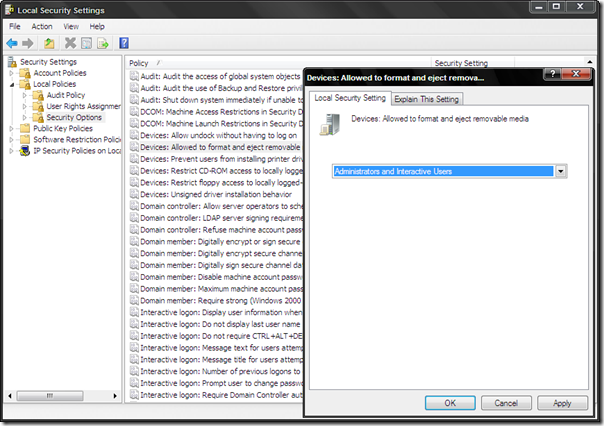
In XP Home, you can adjust the setting using the registry editor.
-
Open HKEY_ LOCAL_MACHINE\SOFTWARE\ Microsoft\WindowsNT\CurrentVersion\ Winlogon key.
-
Double-click the ‘allocatedasd’ character string on the right side of the dialog.
-
Set the Value in the following dialog to ‘2’ and confirm the change with ‘OK’ before closing the registry.
-
The new policy immediately becomes effective.

Thank you sweet WFP