WatchDox is an amazing email service which lets you send emails with text document attachments in a safe and secure manner. It will allow you to control and track your attachments and check who views them and can even protect documents from being copied or printed and can even prevent them from being forwarded. This is a very secure service to send those important text or document file attachments.
When you are sending any important documents as e-mail attachments, there is a chance of forwarding those mails or copying and printing the contents of attachments. WatchDox lets you track each and every details regarding your attachments, so that you need not worry about the safety of attachments. You can specify the options the recipient is allowed to do with your document.
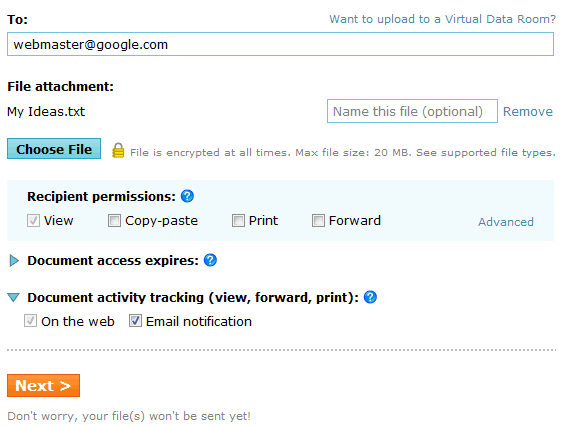
How to Send Document attachments in Safe and Secure Way
To use this, Go to WatchDox and enter the recipient details and upload the document ( The uploaded file is encrypted ) you want to send. Set the options like document activity and Document expiry period. Click Next and add in the subject along with a personal message and click Send.
This is very useful to send sensitive and important documents via mails and to track and control the documents sent. The recipient will receive an e-mail with a link to the attached file. WatchDox controls the text or document file attachments and will keep you noticed about the action taken.

The post is written in very a good manner and it entails many useful information for me. I am happy to find your distinguished way of writing the post. Now you make it easy for me to understand and implement the concept.
hey and thanks for your information : Ive certainly found interesting things through here. I nevertheless stumbled on some techie problems using this website. I have been thinking about if your web hosting service is okay? Not I am filing a complaint, however slow loading instances times might probably influence your position in google and might harm your good quality content here. Anyway I am adding this RSS to my feed reader and will look out for more of your helpful posts..