There is no doubt about the fact that the Spotify is the most popular online music service. And number of users are switching from services like Last.fm, SoundCloud, Grooveshark, Rhapsody to Spotify.
So, if you are switching from Last.fm to Spotify, you would surely want an easy way to import Last.fm loved tracks to Spotify. To be precise, you want to have the similar playlists on Spotify that you had on Last.fm because you cannot start from scratch to teach Spotify about your music taste.
Playlistify is a free web service which actually lets you play with your Last FM library. Although this service works well with other online music services like YouTube, Winamp, WeAreTheHunted, Rhapsody, SoundCloud, Grooveshark, MixCloud but we would rather talk about Last FM in this post.
Once you get on this web service, click on the Bake your own playlist as you need to bake one. Now click on the Last.fm tab to get on to the rest of the options.
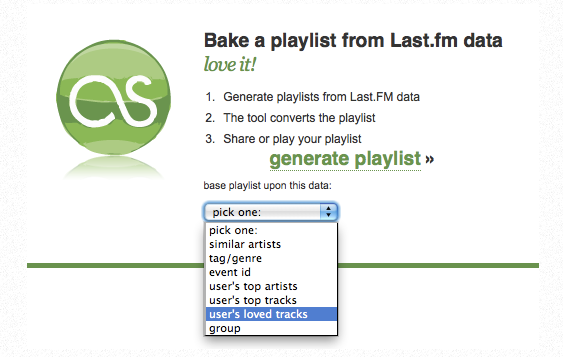
You can create playlists based on Similar Artists, Tag, Genre, Top Artists, Top Tracks, Loved Tracks and few more. Mind you, it would gather all the records from Last.fm database, so you would be getting exactly what you were expecting.
Once you are done choosing the source of the playlist, enter your Last FM ID and click on Bake playlist button. That is it. Now you can use the obtained playlist on Spotify.
This is how you can easily import loved tracks on Last.fm to Spotify. Simple, right?
