PDF Escape is a free application which lets you view / open and edit PDF files online. It is useful to edit PDF documents online. It has got a lot of features which lets you even create or design PFD forms and it can also be used as a PDF Form Filler. This online PDF reader tool is the best way to create and edit PDF files online. Check out our previous articles like..
How to Create Editable or Fillable PDF Forms using Foxit or Adobe Acrobat Reader
How to Unlock or Crack PDF Files Online Easily for Free
It has a lot of features which does almost every work you can do with a PDF file. Here is the detailed list of operations you can do with PDF escape..
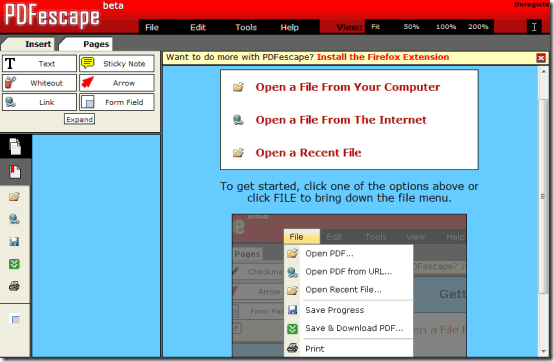
Free Online PDF Reader
-
Open PDF documents natively in your web browser
-
Rotate & zoom PDF pages to preferred viewing style
-
Select text and copy PDF content to your clipboard
-
Save, download, email, & print PDF documents
-
PDF thumbnail, bookmark, & link support
Free Online PDF Editor
-
Add text, shapes, whiteout & more to PDF files
-
Move, delete, & insert PDF pages
-
Create links to other PDF pages or web content
-
Change PDF information tags
-
Encrypt PDF contents using a password
-
Add & edit PDF annotations (sticky notes)
Free PDF Form Filler
-
Fill out PDF forms using existing form fields or use text tool
-
PDF text, checkbox, radio, list, and drop down fields supported
-
Essential PDF field calculation and formatting supported
-
Basic PDF field styling properties supported
-
Quickly tab from field to field
Free PDF Form Designer
-
Add new PDF form fields to any PDF file
-
Style PDF form fields (font, size, color, etc)
Other than this you can even link to PDFescape to let anyone work on your created or uploaded PDF files. You can also enable your customers to fill out PDF forms and have the completed PDF forms automatically emailed to you. You don’t need to download and install any other software. If is completely free to use and it won’t display any watermarks. You can use PDFescape without any registrations.
