Making notes is a great way to remember things and people have used to it by the coming of Sticky Notes on Windows 7. But what if you want to makes notes such that you can check them when you are run, while you are at office, home or friend’s place.
Advancements in Cloud computing are reaching new heights and developers have been using this technology to the best lately. Now you have cloud based documents, cloud based anti virus programs, and this post is about cloud based Notes.
Yes, you can create and save notes on cloud. Fetchnotes is a web application meant for creating notes on cloud. It implies you can access them whenever and wherever you want, provided you are connected to Internet.
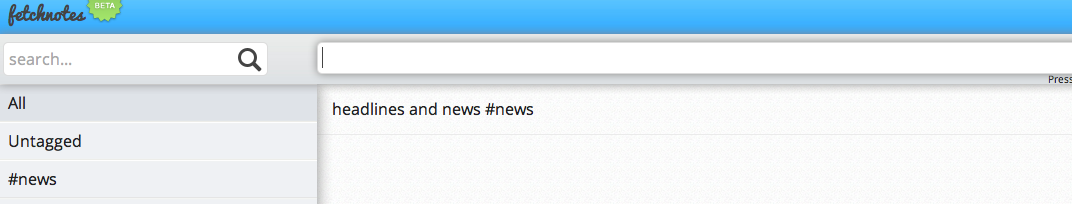
In order to add a note, just type in whatever you want in the field provided at the top and marking it with a tag using ‘#‘. Yes, you can also create notes without tags, but tags would let you categorize your notes and you would be able to find them even in rush.
All you need to do is visit the website for this web app, signup with it and get going. Now there are two ways to save a note. You can either click on + button or you can use the shortcut, Shift + Enter (both for Windows and Mac).
Once a note is created, you can edit them, and delete them. I like using the #hashtags feature because it offers me great help to organize my notes.
And the fact that it lets me access them any where I want makes it a great deal for me. Try using Fetchnotes and I am very sure that you would love it. Create and save notes on cloud, this is the modern way to make notes online.
