The Government of India has announced a new symbol for rupee. If you want to add new rupee symbol in your PC and use it in your documents, you should install a special rupee font. Foradian Technologies have developed this font which can be added into your Windows systems as follows..
- Download Rupee_Foradian Font.
- Save this file in C:\Windows\fonts ( C:\ being the default directory which has Windows Installation files. )
or
- Add the downloaded file by navigating to Control Panel > Appearance and Personalization > Fonts.
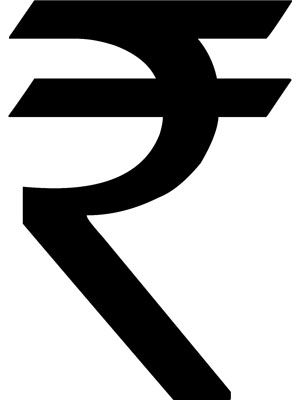
That’s it and now you can use this new rupee symbol anywhere like Word documents, Excel worksheets, PowerPoint presentations, etc. The keyboard shortcut for the symbol will be the Grave acent symbol (`) which will be just below the ‘Esc’ key and above ‘Tab’.
In order to use this symbol in your documents, You have to select the Rupee Foradian font, add the symbol and change it back to your default font . By dding the symbol to Symbol list of Ms Word, you can avoid the need to change the font every time.

Thanx a lot, I got it and will cherish for all the times to come.
Thanxxxxxx for this wonderful idea of installing this font!
how to add new rupee sign in auto correct option of excel???
Grt one, we can install this very simply in to our system, I did.
Thank you
thanks i got it
its simple & i got it… thanx !!!!
hi v.v thanxxx
Symbol installed, fine!. How about using it in excel etc as a currency symbol and doing mathematical calculation? With $ symbol as currency prefix, it is possible to do summation etc. Butis it possible to do with Rupee syymbol as prefix?
If yes, please let me know how?
open a Word document select Rupee foradian in FOnt tab . then Press ` .Rupee symbol will appear
NOT ABLE TO FIND THE SYMBOL AFTER INSTALLING
Thank You
To add Quickly in Word…
Just go to Add Symbols. then Select Rupee font and look forsymbol then select AutoCorrect option just below it and type ` which is Most uncommon for use. the press Add.
it is ready, just press ` and you will get Rupee Symbol…
Enjoy…
thanks a lot, it works……