Windows Recovery Console is one option which is very useful to repair installation or operating system errors and to remove virus, spyware etc. This is a tutorial about how to use recovery console explaining important and useful commands along with how to restore the registry. You can even install and run the recovery console from the hard disk.
No operating system is immune to damage, and Microsoft OSes are certainly no exception, viruses, spyware and A broken Windows installation doesn’t necessarily mean a reinstall is required.
Thankfully, Windows OS make recovery possible in a few easy steps. If your OS refuses to start up or run properly, or if the OS choice does not appear, for example, you can fix it in a matter of minutes. All you need is your bootable Windows CD.
We suggest you do a dry run of the Windows Recovery Console and familiarize yourself with it after reading this, so you don’t feel lost when you do try a recovery. The process is easy if you have some knowledge of DOS.
Bringing Up The Console
-
Set your first boot device to CD-ROM and boot using your Windows boot CD. When you see “Press any key to boot from CD”, do so.
-
Next, choose the repair or recovery option by pressing [R]. If you have more than one installation of Windows, they will appear in the choices menu, so be aware of where the copy of Windows you wish to repair is installed, so you can choose it correctly.
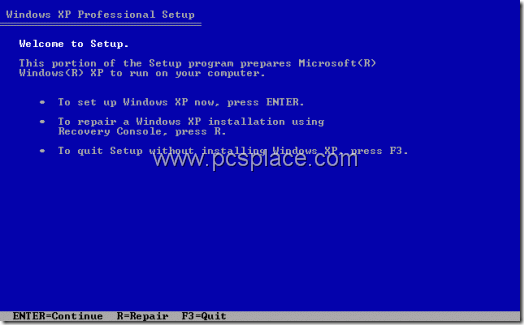
-
You need to enter the Administrator password in order to “log on” to the Windows installation in question. (Bear in mind that if you type a wrong password thrice in succession, the computer restarts.)
-
You will see a command prompt that says “X:\WINDOWS”, where X is the partition where you installed the operating system (“C” in most cases).
-
You can now access the troubleshooting / repair commands. Type “help” and press [Enter] to see a list of available commands. There are several powerful commands available, and we will explain the more important of these.
fixboot And fixmbr
When you are installing a new OS, or have accidentally deleted system files from your boot drive, these two commands come to your rescue.
-
The “fixboot” command rewrites the boot sector code onto the chosen partition. The syntax for this command is “fixboot <drive letter>”.
-
The “fixmbr” command repairs the boot record of the boot partition. The master boot record can be damaged by a virus or a faulty installation of a second OS. Just use the “fixmbr” command to repair your boot record and have Windows working again!
If neither of the above commands can get your Windows installation started, the next step will be to try the “bootcfg” command. Type “bootcnf /rebuild” for the recovery console to display all available Windows partitions. Choose the one you want to add to the boot menu.
chkdsk
The Check Disk (chkdsk) command scans a partition for errors and tries a data recovery if possible. If a bad sector is encountered, the Check Disk tool marks them as bad such that data will not be written to it. If Windows refuses to start and you suspect a failing hard disk (screech-ng noises, sudden hangs, etc.), use this command to check the status of your hard disk. The syntax is “chkdsk X”, where X is the drive letter assigned to the partition in question.
Restoring The Registry
Windows XP or Vista stores its Registry information in two files named “software” and “system” in the Windows\system32\config folder. Soon after installation, a copy of these files is stored in the Windows\repair folder.
In the event of Windows not starting up at all, a sure-shot way of getting it up and running is to replace the existing “software” and “system” files in the Windows\ system32\config with the files from the Windows\repair folder.
Note that none of your programs or drivers will work, you need to reinstall each of them. While it may seem like a tedious job, it sure is quicker and easier than a full-fledged reinstall and data backup.
To do this,
-
Go to “C:\Windows” prompt, type “attrib -h -s \system32\config\system” and press [Enter];
-
Next,type “attrib -s -h \system32\config\software” and press [Enter]. This is to remove the “system” and “hidden” attributes of the files.
-
You can now copy the files from the repair folder by typing “copy \repair\system\system32\ config”, pressing [Enter], then typing “copy \repair\software\system32\config” and pressing [Enter].
-
When you’re prompted to proceed with an overwrite, press [Y]
Run It From The Hard Disk
You can install the recovery console to your hard disk so that you can access it without the need for the Windows install CD. This speeds up performance because reading from hard disk is way faster than from CD.This is also useful if both your Windows installation and your CD-ROM drive die at the same time.
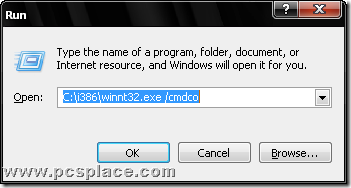
To do this, insert your XP CD while Windows is running, go to Start > Run, and type “X:\i386\winnt32.exe /cmdcons” where X is the letter of your CD-ROM drive. Bear in mind that if the boot record or boot files on your hard disk are corrupted, you will still need the CD to access the recovery console.

You are so talented. Ive allready bookmarked your blog.
You just have to dedicate to it and success will come.
This may not be related but pay careful attention anyway. I spend way too much time on the internet, checking out the local and national weather, keeping in touch on Facebook, etc. I think that I may have stumbled upon something of value. There isn’t anything too complicated about it. You don’t need a website or really any previous experience. You don’t have to worry about trying to figure out a complicated software because the instructions are very easy to follow. The software works very well for me and I am sure that it could work great for you as well. I think it looks legit and I found the loophole so that you can get this system at a discount. When you go to the sales page listed below, don’t order from that page. Instead, just close the window and it will try to make you stay for a different offer. I think is does that 1 or 2 times before you get to the page that offers the discount! (Just keep hitting ‘cancel’ until you get the discount page). Here is how the package is advertised: The Instant Cash Empire money making system is for people who are looking for an easier way to make money online. Get push button cash sites in just 2 minutes! It not only generates a network of websites for you, but it will also give your network of sites ALL the traffic they could possibly ever need. The software will get your newly created, push button cash websites free traffic. When you join, you will receive instant access to an automated software that will create your very own “instant cash empire” web network of sites working for you 24/7 to generate cash even while you sleep. With Instant Cash Empire you do not need to master every technical skill before you are able to see REAL results. So if you are looking for a way to make money online and you are all for automation, or you just don’t want to have to create your money websites yourself, or you don’t want to take the time or spend the money to get traffic to your websites, you might want to check out the Instant Cash Empire push button method for generating income. Take a look for yourself: http://adf.ly/1Ty7U
First I have to say thank you for the all good information.
After I install the recovery console onto my Hard Disk, how can i run it from the C: HDD ?
Regards