I always prefer changing the password of my WiFi network in order to flush out the users who are connected to my network without my permission. But once, I was not able to connect to my WiFi network after I have changed password. So, I tried to find a way to reconnect to WiFi network after password was changed.
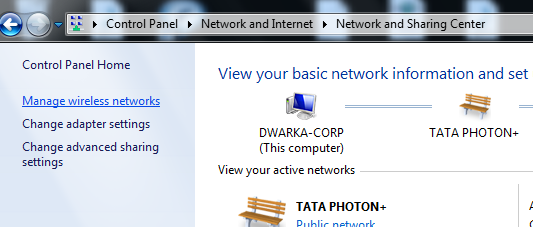
Here is the step by step guide to reconnect to WiFI network:
STEP 1: Click on the START button, and open the CONTROL PANEL by clicking on it.
STEP 2: There, you will find an option labeled as Network and Sharing Center, click on it.
STEP 3: Now you will find an option Manage Wireless Adapter in the same window, just click on it.
STEP 4: Here you will find all the exisiting WiFi network configurations. There simply right click on the WiFi network whose password has been changed and click on the Remove Network option.
STEP 5: Once you are done with the deletion, try to reconnect to the WiFi network whose password has been changed.
That is it!
