YouTube has many videos that are saved and uploaded by users from all across the world. These include some music videos, home videos, live performances, sports events and many other categories of videos.The most common technique used to save these videos for later viewing is by adding them to your “Favorites” folder. Another fascinating feature provided by Youtube.com is the “Playlist” feature. Multiple playlists can be created with your favorite videos each with different settings. Here is a way to Create Video Playlists of YouTube videos..
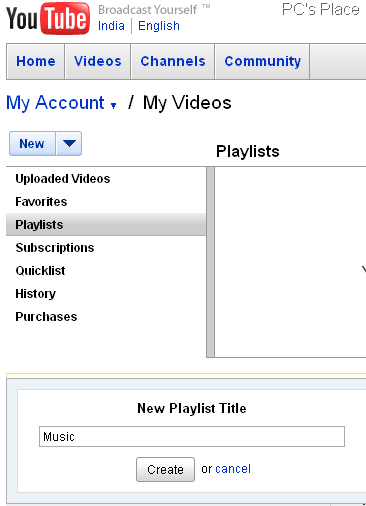
-
Visit www.youtube.com.
-
Click “Account”.
-
Under “My Videos” category, click “Playlists”.
-
Click “New > Playlist” and enter the name of the new Playlist.
-
Click “Create”.
-
Enter the “Description” of the folder.
-
A direct link will be available that can be used in case you need to share them with someone else.
-
The “Embedded code” can be used in the source code of your blog or webpage to incorporate YouTube videos into it.
-
“Tags” help you quickly find your playlist using search words.
-
Make sure you set your video to “Public” if you want to share it with other contacts.
-
Click “Save Changes” to save your changes.
The procedure to add your videos to a playlist is simple too. Simply open the page that contains the video that you want to add. Click “Playlist” and select the playlist to which you want to add the video to and click “OK”. These playlists are a great way to categorize your videos.

Hands down, Apple’s app store wins by a mile. It’s a huge selection of all sorts of apps vs a rather sad selection of a handful for Zune. Microsoft has plans, especially in the realm of games, but I’m not sure I’d want to bet on the future if this aspect is important to you. The iPod is a much better choice in that case.
I’m glad I found you on Google. I’ll be sure to bookmark you, and thanks for the info!