If you thought we cannot insert images / pictures in our email with normal text in Gmail, then you were wrong. Gmail Labs offer you with some of amazing features that any other mail service does not offer.
By default Gmail does not offer any way to insert an image into the body of the emails. However there is an easy way to do this via an option in Gmail Labs. Here is the step by step procedure:
Step 1: Login to your Gmail account.
Step 2: Click on “Settings“
Step 3: Now, click on the option labeled as Labs.
Step 4: Here, enable the option, “Inserting images”.
Step 5: Now, when you compose any email, you will see an option as below, using which you can add an image.
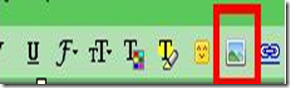
Note: You can either upload an image from your PC or you can mention the URL of any image.
Step 6: Now, customize the size of the image and that is it.
That is all. By this, you can easily add images or pictures in your email body.

i could not see that images insert option what i do sir i’m using internet explrer softwear
Get rid of that browser and Go for Chrome or Firefox.
Thursday PM, 04/21/11
Frustration! LABS? Missing! There is no place that I can find that says: LABS (or any variation of that word)!! The above image w/ the Red Box around the icon – NOTHING! Not there! And that’s true in both Rich and Plain Format.
Please SHOW ME where! I MUST send an email and it is CRITICAL that I insert the image into the body copy!! – – Thanks!