Have you ever wished to know if there is a way to copy music from iPod, iPhone, iPad to computer on Windows? I bet you have. And if that is the reason why you have ended up reading this page, then let me congratulate you because you reading the right post.
Once you are done reading this post, you would be amazed to believe how easily one could copy music from iPod, iPhone, iPad to computer. Without wasting much of your time, lets get into this tutorial.
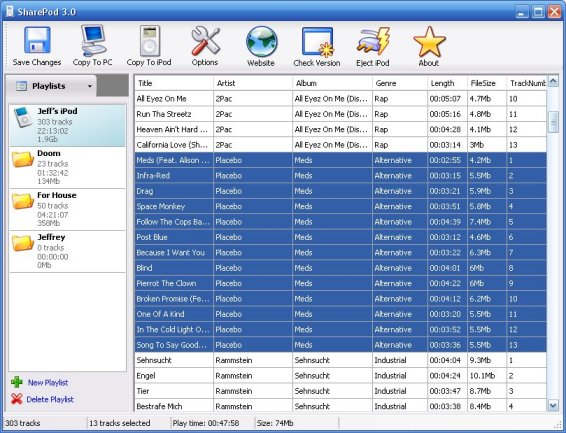
Step By Step Guide To Copy Music From iPod, iPhone, iPad To Computer On Windows
Have you heard of Sharepod? Yes, you are right it is an iTunes alternative for Windows which is capable of doing all the things that your iTunes does. In addition to that, it also lets you copy music from your iOS device.
- If you do not have Sharepod on your computer, download and install it on your computer
- Connect your iOS device to your computer and launch Sharepod
- Once the Sharepod program detects your device, it would list out the contents on your device
- Select the songs that you want to copy on to your computer and click on Copy to computer button on the upper left corner of the window
- And if you wish to copy all the songs on your device, just click on the Backup iPod button
- It would not prompt you to enter the location where you want to copy the music. Once done choosing the location, click on the OK button
- Wait and relax, while Sharepod copies music from iOS device to computer

I look to your website to solve computer problem.
I have some music which I wish to transfer from computer to Ipad.
I will appreciate if you have instructions so that I can listen the music on Ipad.
thanks