Apple has come out with iBooks app which basically lets you read eBooks on iOS devices like iPad and iPhone. So, it is quite clear that if you want to read PDF eBooks on any of the iOS device, you need convert these PDF files to ePub format.
Yes, you got that right! ePub is the file format that is read by iOS devices. Calibre is a free software which lets you convert PDF files to ePub format. And the best part about this program is the fact that it is compatible on all the platforms, Windows, Linux and Mac.
So, once you have downloaded and installed Calibre on your system, there would be few things which you need to configure so that it functions smoothly.
First thing that you need to make note of is the location where the converted ePub files would be stored. It also lets you change the location. Once done with it, click on the Continue button. Now, select manufacturer as Apple and device as iPad or iPhone/iTunes + Stanza. Once you are done with all the configuration, you can start with your mission to convert PDF to ePub.
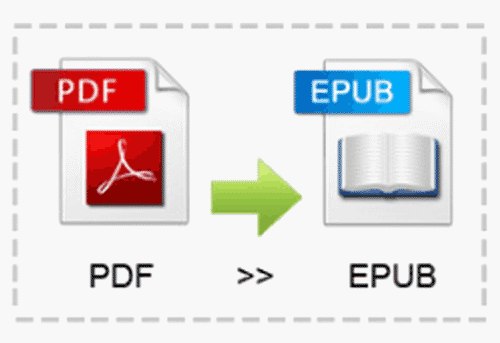
Convert PDF to ePub
Once you launch Calibre to start converting PDF files, click on the button labelled as Add Books. Now it will ask you the select the PDF files that you want to convert. So browse across the folders and select the required file.
Now on the top, just beside the Add Books button, you could find another button labelled as Edit meta information. There, click on the small arrow beside it and select the option, Download meta data and covers.
Now Calibre will make sure that it finds and downloads all the meta information for the selected PDF file which includes author’s name, title.
Once Calibre is done with the task of fetching all the meta information, click on the small arrow beside the Convert E-books button on the top, where you had others buttons like Add Books and Edit meta information. Now click on the option, Convert individually.
Now it will sum up the information about the PDF file that is about to be converted. And once you click on OK button, Calibre will convert that PDF file to ePub format which would be read on iOS devices like iPad and iPhone using iBooks app.
