There is no official word about the termination of Delicious, but if you are looking for the right way to backup / save / export delicious bookmarks, then this tutorial will be of great help to your.
If have already shared a post on best Delicious alternatives which might come handy to you.Delicious is a popular social bookmarking site which is being used by thousands of users. Recently, there are rumours flying around that Yahoo is about to terminate this social bookmarking service. This rumour might or might not be true, but it is always better to backup / save / export your Delicious bookmarks. Here is the step by step tutorial:
STEP 1: First, get to the Delicious page and log in with your credentials.
STEP 2: Click on Settings tab and then click on the option labelled as Export / Backup bookmarks or else you can directly get on to the bookmark exporter page.
STEP 3: Check with the options like exporting bookmarks and tags and others.
STEP 4: Once you are done with it, click on the button labelled as Export as this will backup / save / export Delicious bookmarks to HTML file.
This was the step by step guide to export Delicious bookmarks. Follow these steps and save your bookmarks, export them and use them with any other social bookmarking service.

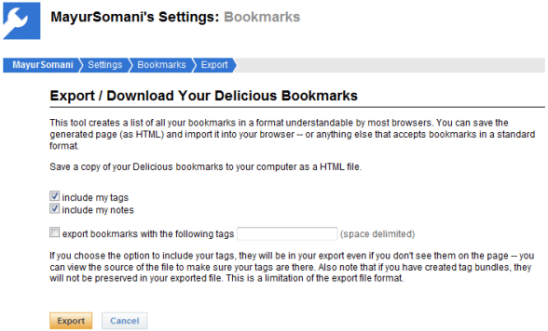
Hi,
We have read through few of your posts and they are amazing.
That is the reason we are leaving this comment.
http://www.blogjunta.com is organizing THE BEST OF INDIAN BLOGOPSHERE 2010 POLLS.
Do Participate in it.
for more details drop us a mail blogjunta(at)gmail(dot)com
P.S: we are leaving this comment since we were not able to locate your mail ID
Best wishes,
Team Blogjunta