Have you ever felt the need to add subtitles to your YouTube videos? If yes, then Subyo is the web service which lets you add subtitles to any your YouTube video and share that among your friends.
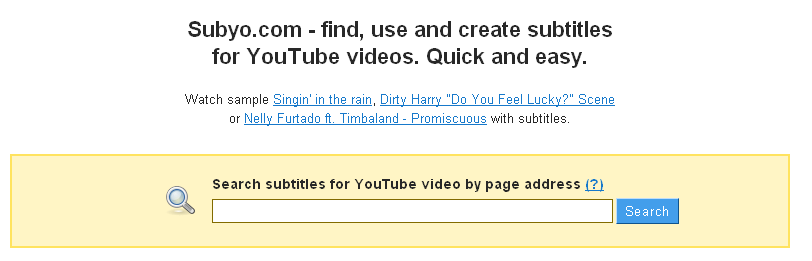
To start with, you need to have a Subyo Account. So, create one and get started with it.
All you need to do is copy and paste the URL of your YouTube video and simply click on the button labeled as “Add Subtitles”.
That is all, you have successfully added subtitles to your YouTube videos, save them and start sharing those videos with your friends. Using this web service Subyo, you can add subtitles to as many YouTube videos as you want. You can even save your YouTube videos which lets you manage them in the future.
Subyo is an incredible web service which not only lets you add subtitles to your YouTube videos, but also lets you share them among your friends on Internet and even access the subtitled videos created by other Subyo members.

Thanks. This article helped. I will try this with my next video.
Its very comfortable one for me… i want put subtitle for my video in multiple language? its possible in Subyo.com!