No wonder, add-ons and extensions for a web browser make your life so easy. Here is one more for all the Chrome users, Search On YouTube which lets you watch YouTube videos in pop up windows. All you need to do is get is Google Chrome extension installed and you can start using it.
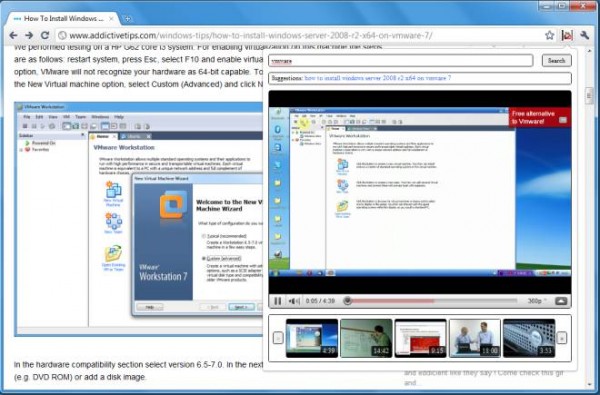
Once it get this extension installed, you will find a Search YouTube button right beside the address bar. Simply type the video that you want to watch and it will show up all the related videos at the bottom. Just choose the one that you want to watch, and it will play that video in a pop up window.
The good part about this Chrome extension is that it lets you watch YouTube videos without getting on to the YouTube site and also lets you watch video on the pop up while keeping the background same. But there is a bad side too. The video gets disappeared once you change tab. It means that you have to keep the pop up window active if you want to keep watching the video.
Nevertheless, this Chrome extension, Search On YouTube is of great use as it lets you watch YouTube videos in pop up windows. Its worth trying!

I use Internet Download Manager to download video from Youtube. This Add-on will allow it to download while it play in pop-up or i have to go for youtube?