One has to agree that the experience offered by some of the mobile games is way better than ordinary PC games. Here is your chance to play those mobile games on PC. KEmulator is a free emulator which lets you play Java / Jar mobile games on PC.
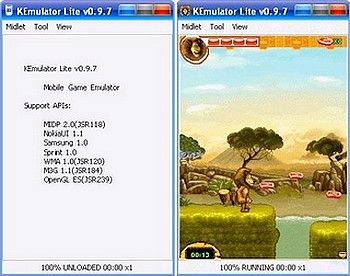
While playing any Java / Jar game on your computer, you can perform all the actions that you are allowed to perform on a mobile. You can pause it, resume it but there is one thing you would miss, which is the sound. Yes, KEmulator does let you play mobile java games, but you cannot get to hear the audio part.
Once you have installed KEmulator on your PC, you can setup is keyboard mapping by navigating to Tools > Options. Since it is an emulator, it does not do any partiality between games and apps. It implies that using this program, you can play Java / Jar mobile games and apps on your PC.
Download KEmulator Lite | Alternate link 1 | Alternate link 2
