If you want to generate random numbers for use in your Excel spreadsheet, the RAND function helps to generate numbers without any specifications. But what if you need to generate random numbers only within a given range? Just follow these simple steps to learn how.
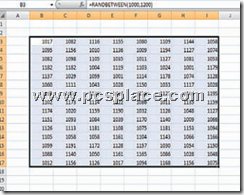
-
Click on the cell where you would like to begin entering random data.
-
Enter the function ‘=RANDBETWEEN (bottom,top)’ to generate random numbers within a certain range. Replace the value ‘bottom’ with the lowest number you want generated and ‘top’ with the highest number you want generated.
For example, enter ‘=RANDBETWEEN (1000, 1200)’ for generating random numbers between 1000 and 1200.
-
Select the cell where you have entered the function and left click on extreme right hand bottom on the cell where the ‘+’ sign appears, and drag it to fill the cells beneath and adjacent to it with random numbers in the selected range, as per your requirements.
