Spotify is one of the best free online music streaming software available. We already discussed how to download and install Spotify without an invitation. Searching music in Spotify is a bit time taking. Here are some tips to find your favorite songs in Spotify by filtering out results. These special searching techniques are used to simplify or refine the search to find the Songs or music you want.
If you want to search or share Spotify playlists, Check this ShareMyPlaylists
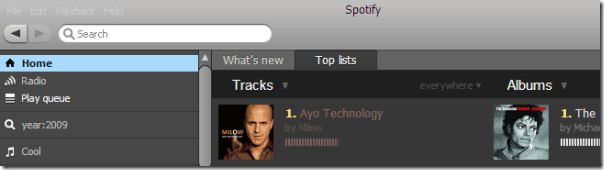
Generally when you input a term, Spotify searches for it everywhere like the album name, artist name etc. Here are the tips you should follow to enjoy a better searching experience in Spotify and get the exact results of what you are looking for, Fast and easy..
-
To search for songs from a particular YEAR
If you want to listen to songs of different groups which are released in a specific year, all you got to do is In the search box of the Spotify, type "year: the year."
Example: "year: 2009"
-
To search for particular Genre
Some people are interested in a specific genre. To get all the songs of a particular genre of music, Go to the search box and enter "genre: gender."
Example: "genre: Rock”.
-
To find songs on same subject
To find different kinds of songs on the same subject or title, You can type the following term in the search box which will result out every song bearing that term. “Title: Term”
Example: “Title: Technology”
-
To search for a particular Track or Song
Instead of finding your song by repeated terms, you can just get the song you like directly, which will result only the songs which start or include the search term. For this, Go to Search box and type “ Track : Song name”
Example: “Track: Cry me a River”
-
To search for a particular Artist or Album
If you know the Artist name or Album name, it is easy to get the songs. Just type “Artist : Artist name” or “Album: Album name” in the search box.
Example: “Artist: Linkin Park” or “Album: Thriller”
You can even use these terms together to find your music more easily. These compound search terms are used to refine search results based on more than one parameter. Like wise you can even include and exclude terms easily.
How to Exclude and Include items in Search
To exclude items from the search or to get items that doesn’t match with the term just add “-“ before that search, for example –Artist: Akon will result all the songs which don’t include Akon’s Songs.
To get songs that starts with a word or phase, include a “*”, For example Track:yeah* will product all the songs that start with the word Yeah. The opposite for this is songs that doesn’t start with a particular word. All you need to add is a simple “-“ before the search term. For example –Track:Yeah* will result in all the songs which don’t start with the word Yeah.
These are some special operators you can use. You can include your search terms along with the above mentioned special parameters to refine and filter your songs to get the one you are looking for. If you know any more techniques, Share with us..
