I have come across this trick the day I was fed up by this YouTube feature of autoplay. Whenever you open a video on YouTube, it automatically starts playing it. This is a surely a nice feature, but when you open multiple YouTube videos in parallel tabs, this feature would annoy you big time.
So, I wanted to know if there is a feature which can disable autoplay on YouTube. Once you turn off autoplay on YouTube, you need not get on to individual tabs and hit on pause buttons in order to stop them from playing straight away.
Now you can load scripts on your web browser and stop autoplay on YouTube. Let’s talk based on the web browser you would be using.
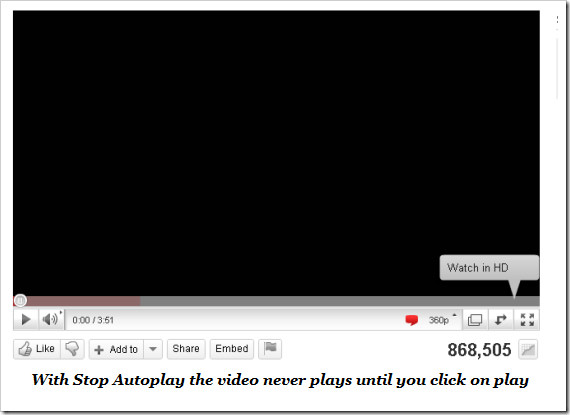
Stop / Disable Autoplay On YouTube On Firefox
If you are comfortable using GreaseMonkey, then there are number of scripts which can get this thing done for you. Yousable Tubefix is a GreaseMonkey script which works like charm. You can find the same for Opera too. YouTube Enhancer is another script which can turn off autoplay feature on Firefox.
If you want to get this thing done using Firefox extensions, then there are few of them available. TubeStop is one of the best available. It not only disables YouTube autoplay, but also turns off the autoplay features on YouTube videos embedded on any other website.
Stop / Disable Autoplay On YouTube On Chrome
Yousable Tubefix is the same GreaseMoneky script that I have mentioned above is also available for Chrome. And if you want to take help of Chrome extensions, then there are many available. Stop YouTube is one such Chrome extension which can take care of turning off autoplay feature on YouTube and it will also stop the buffering of the video. Stop Autoplay in Background Tabs is another such Chrome extension which can get this done for you.

You should consider linking to scripts/extensions you are recommending.
@Richard…i just did not want my whole blog to be full of LINKS…you can Google that script, and you would easily find it…please let me know if you face any issues…