If you have a Facebook account, then you would have a Facebook URL which is unique and directs to your profile page. I have seen people, who have created their Facebook account just in fun and now they are using it 24 x 7. For those people, here is the way to change Facebook URL to their profile and the Facebook username.
It hardly takes 2 minutes, you can easily change your username and Facebook URL to something that you want provided its not being used by someone else.
Change Facebook URL And Username
STEP 1: Login to your Facebook account and click on the tab on the top right labelled as Account.
STEP 2: Now, click on Account Settings option.

STEP 3: There, click on the Settings tab and there look for the Username field.
STEP 4: Once you find it, you could spot a change option beside it.
STEP 5: Now, it will ask you for the new Facebook username.
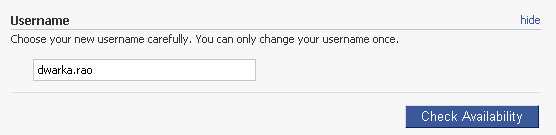
STEP 6: Once you are done with it, click on Check Availability. And if that user name exists, it would ask you confirm the same and then it would show you your new Facebook URL.
These are the steps to be followed in order to change Facebook URL and username.

nice and thanks
I want to change my facebook account name
Hi!
Who do I contact if my account was hijacked and my username was changed permanently?
:/
Oliver
The same thing has happened to my son. Were you able to resolve this? If so, how? I am in the process of trying to find out, any advice you have would be greatly appreciated. Cheers!
As an alternative you can get free short URLS for your Facebook pages, groups, profiles and apps from http://www.fbfollow.me
You can have addresses like:
myname.fbfollow.me
myname.fbfind.me
myname.fbjoin.me
myname.fbadd.me
myname.fbtry.me
Nice. I try it out now. Thanks