WirelessNetView is a free tool which can be used to detect and monitor the activity of wireless networks. It displays a lot of information about each detected wireless network like SSID, Last Signal Quality, Average Signal Quality, Detection Counter, Authentication Algorithm, Cipher Algorithm, MAC Address, RSSI, Channel Frequency, Channel Number, and more. Wireless Net View runs in the background and you need not worry about resource consumption.
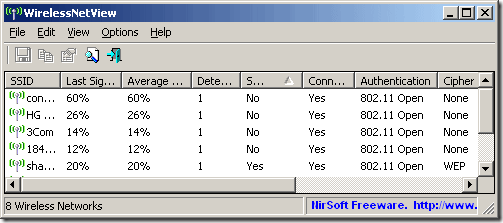
You can use this software by running the executable file which results in a windows which shows the list of all the networks in your area. This list is auto refreshed in 10 seconds and any new editions or changes in networks signal are detected.
To use this, You will need a Wireless network adapter and wireless card driver that works with the built-in wireless support of Windows XP/Vista. You can translate WirelessNetView to other languages. Detect and get the information of all the wireless networks around you with WirelessNetView

Sweet blog! I found it while surfing around on Yahoo News.
Do you have any tips on how to get listed in Yahoo News?
I’ve been trying for a while but I never seem to get there!
Many thanks
This paragraph gives clear idea in support
of the new viewers of blogging, that actually how to do running a blog.