WinToFlash is a free tool used to create or make Bootable USB drive Installers of your Windows XP, Windows Vista, Windows 7. This lets you transfer your Windows operating system setup from CD or DVD to USB or Flash Drive easily. Using this you can make your own Windows OS installers and can use them to install Windows from a memory card, USB stick, HDD, etc to your computer or netbook.
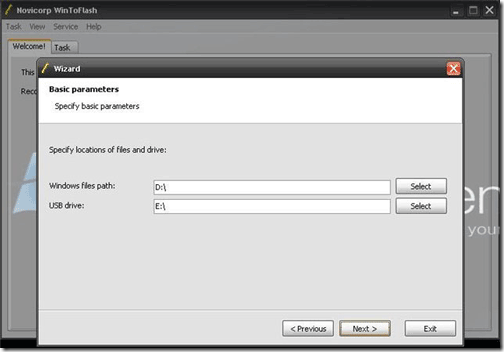
Along with bootable installers, this is also used to transfer your live CD/DVD to flash card or USB drive. It is also used to create Windows XP, Server 2003, and Server 2008 installers. You can make your transfer using the default options or by defining the specific parameters. It even lets you move Windows Preinstall environments ( Win PE ), which are useful for troubleshooting and repairs.
WinToFlash is a free and portable software which simplifies creating a bootable USB flash drive for Windows operating system. You can use this to make backups of your Bootable CD / DVD or Live CDs and can be very much helpful as you can carry your OS on a USB pen drive or thumb drive. This is available for download in many languages.

I am not sure where you are getting your info, but great
topic. I needs to spend some time learning more or understanding more.
Thanks for excellent info I was looking for this information for my mission.
Hi there! Would you mind if I share your blog with my zynga group?
There’s a lot of people that I think would really enjoy your content. Please let me know. Cheers
I’m really impressed with your writing skills and also with the layout on your blog. Is this a paid theme or did you customize it yourself? Anyway keep up the excellent quality writing, it’s rare to see a nice blog
like this one nowadays.
Every weekend i used to visit this web page, because i wish
for enjoyment, since this this web page conations actually pleasant funny information too.
I take pleasure in, lead to I discovered just what I was taking a look for.
You’ve ended my four day lengthy hunt! God Bless you man. Have a nice day. Bye
Wow that was odd. I just wrote an very long comment but after I clicked submit my
comment didn’t appear. Grrrr… well I’m not writing all
that over again. Anyways, just wanted to say superb blog!
iam booting time the running drivers but windows starting se tup,that time take long after that your hdd cannot format the setup will be restarted.can u please tell the solu,iam using hp 2133 not book pc
thanks for your help beforehand
it did work for me but when i atempted to install it on the laptop it stopped whit the blue screen error when i was in the begining of the installation
if u can help i would apreciate
If you can explain the problem, I can surely help..
well…..when i boot the laptop from the usb it stops whit a blue error screen that says…SESSION3_INITIALIZATION_FAILED just right before getting to the partitions screen it also has the option to boot from network but i dont know how that works, its the bad thing whit those small laptops whitout cd readers…