If you have a lot of pictures or photographs on your hard disk, your photo collection may contain some redundant or duplicate image files. If you are looking for a quick and easy way to find and delete all your duplicates, Try VisiPics. Along with searching for identical files automatically, it goes beyond checksums to look for similar pictures and does it all with a simple user interface.
You have to select the root folder or folders to find and catalogue all of your pictures and then applies five image comparison filters in order to measure how close pairs of images on the hard drive are. It will detect two different resolution files of the same picture as a duplicate, or the same picture saved in different formats, or duplicates where only minor cosmetic changes have taken place.
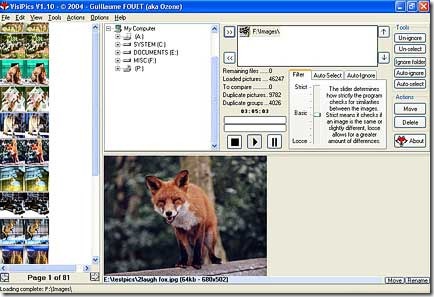
All detected duplicates are shown side by side with pertinent information such as file name, type and size being displayed. Its auto-select mode let you choose if you want to keep the higher resolution picture, space-saving file type, smaller file size or all of the above. If you are insecure over what you really want to delete you can manually select the images you don’t want to keep and delete them yourself.
