If you have a Windows system, the must have used or at least heard of TuneUp Utilities. Now, here is a promotional offer which offers free download TuneUp Utilities 2010 with serial key / activation code. This giveaway would let you download TuneUp Utilities 2010 for free.
This tool lets you take care of your Windows PC by offering you with number of functions like defragment hard disks and registry, fix typical problems, 1-Click Maintenance and Automatic Maintenance, manage running programs Remove broken shortcuts and much more.
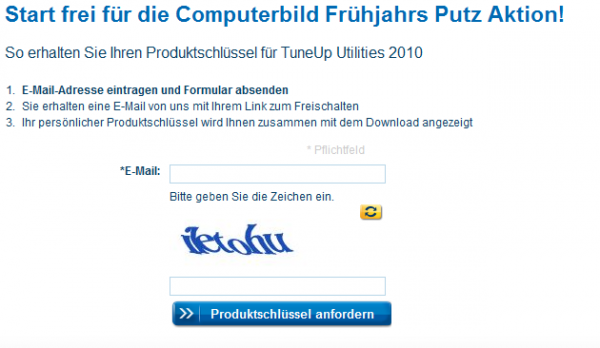
Here is the step by step guide to avail free license for TuneUp Utilities 2010:
-
Visit the promotional offer page, which is actually a German promotional offer
-
Now, enter your e-mail ID in the provided field and also enter the CAPTCHA code
-
Now click on the button labeled as Produktschlussel anfordern
-
Now a pop up window would ask you to re-enter the email ID
-
Once you are done with the above step, you would receive a mail regarding the confirmation link. And once you click on it, you would get the license / activation code
Here is the step by step guide to use the free license key:
-
Download TuneUp Utilities 2010 setup installer.
-
Now navigate to C:\ > Program Files > TuneUp Utilities 2010 and copy the en-US language folder to some other location, may be your desktop or My Documents
-
Now uninstall the English version that you have installed because this serial key would work on German version only
-
Once you are done with uninstalling it, download and install the German version of TuneUp Utilities
-
Now run it and enter the activation code that you have received and replace the de-DE folder with en_US folder that you have copied
-
Now open registry editor and find “HKEY_LOCAL_MACHINE\SOFTWARE\TuneUp\Utilities\9.0”, right click on value ”UlLanguage”, click on Modify, and change value de-De to en-US
Note: Press Windows key + R to open registry editor or type “regedit” in RUN, and press ok.
That is it! Now restart your PC to successfully complete the free download of TuneUp Utilities 2010.

I do exactly as it says and it reverts back to the trial version saying that it is not ment for this language verson when I switch to en-US
thanks. I download now the 2010er Tune-Up.
You’ll find “en-US” folder here
C:\Documents and Settings\All Users\Application Data\TuneUp Software\TuneUp Utilities 2011
in a WindowsXP Pro 32 machine.
FREAKING AWESOME!! now I finally can use it in English, thanks for the guide!!!
@ Luchoga1:
It’s quite a bit different than the one posted here but I figured out the extra steps myself. However, I’m running Windows Vista 64 and my language folder was actually located under the “ProgramData” folder which is hidden, so make sure you have “show hidden files and folders” active. Then go to “C:\ProgramData\TuneUp Software\TuneUp Utilities 2010”, you’ll see it there then follow the copy steps given above.
The other tricky part is is in the registry, I found the needed line under “HKEY_CURRENT_USER\Software\TuneUp\Utilities\9.0” and again, follow the steps given above.
Hope it works for you too and good luck!
Thanks again guys!!
Hi, I download the 2010 Tune-Up Utilities setup installer, and installed the program, but I can not find the folder en-us language.