Be it e-mails, letters or forms, there are statements and phrases that are used repeatedly. Office programs offer auto complete features, but these are often very rudimentary. Phrase Express not only manages text components, but also corrects typing errors, and in the new version, it automatically notes sentences that are used repeatedly.
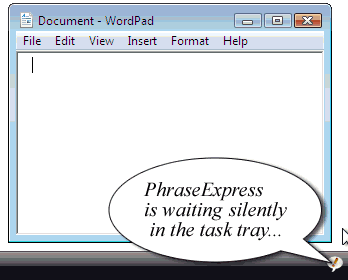
Features of Phase Express..
-
The Data Import wizard and the First Steps tutorial really do a lot to make the program more user friendly.
-
The text suggestion feature automatically recognizes repetitive inputs and offers to complete such phrases.
-
The Auto text feature, which before was confined to only MS Office products, can expand abbreviations while you type in any application, for instance, a instant messaging program.
-
It also catches any spelling mistakes that occur as you type, and corrects them.
Auto text Insertion, which offers phrases to replace your text input, does so by opening a popup menu with phrases associated with the text just entered. Either confirm the alternative, or dismiss it by continuing to type. If you do not like a certain suggestion, right-click and delete the unwanted phrase from the inventory.
PhraseExpress can also launch programs or open documents triggered by text shortcuts. After confirmation with the [Tab] key, PhraseExpress launches the associated application. You can also open websites with text abbreviations. PhraseExpress opens a dialog to allow you to input a search query, then opens the web page and applies the search term, for instance, ‘#gmail’ opens Gmail on your Web browser.
Adding user-defined content to PhraseExpress is very simple. Enter the text, highlight it, click on the system tray icon and select ‘Create new phrase’ from the menu. Then, in the dialog box, enter an abbreviation in the Autotext field directly followed by the ‘#’ (hash symbol) and click ‘OK’.
The feature ‘Replace Frequently Occurring Phrase’ functioned in our test after we had typed exactly the same phrase three times. PhraseExpress is compatible with any program that requires text input. You can send replies to e-mail in no time, fill up forms with just the click of a button, create sample letters with ease. The user can call up individual text components or even whole groups and simply link them with abbreviations and
keyboard commands.
There are two additional interesting features are included, a quick shortcut to the phrases last copied to the clipboard, and integration of external data, which allows you to insert content such as an image file into the text you are typing, using a key combination.
PhraseExpress saves a lot of time particularly when writing standard e-mail messages or filling forms, and contains useful features. Makes daily routines a lot easier to deal with.
