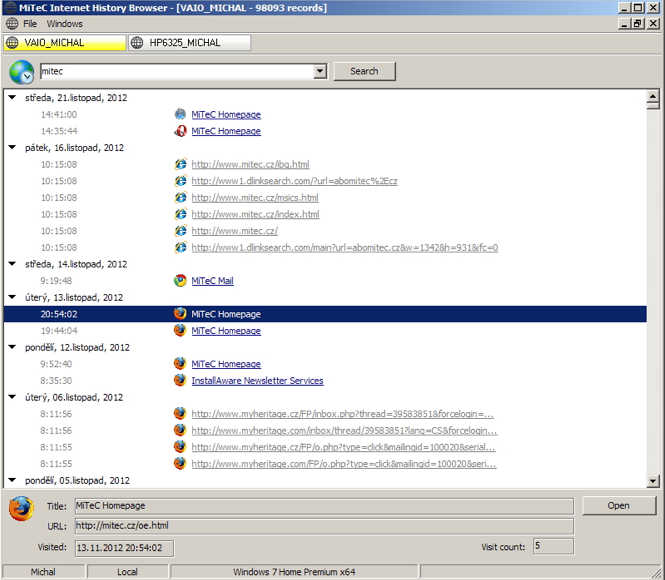In this cyber age, I am sure that no body uses JUST ONE web browser. I personally use Chrome and Firefox. Let me give you an instance, where you wish to search one URL that you might have used some 4 or 5 days back. And the fact that you use 3 Internet browsers has made this wish kind of impossible. What would you do?
Search the web history of each and every browser, and if you are observant and persistant enough, then you would spot the URL that you were looking for. And yes, if you fail to get it on one of your web browser, then you have to do the same for each and every Internet browser.
Here is an easy solution for it, and its known as, Internet History Browser. Its a portable program which scans the Internet history of all the web browsers installed on your machine like IE, Google Chrome, Mozilla Firefox, Opera, Safari.
Once this program is launched, it would take some time to scan the web histories and all this depend on the amount of history data available. Once done, it would display its user interface, using which you can easily find the URL that you were looking for.
All you need to do is type in the keywords for the URL that you are looking for and click on Search button. Within few seconds it would list out all the related URLs sorted according to the timings.
Just beside the URL, the icon would suggest the web browser on which it was visited. That is it! Isn’t it the easiest way to search history of all web browsers.
Internet History Browser is compatible on 32 and 64 bit versions of Windows XP, Vista, 7 and Windows 8.