There are very few freeware that come as close to usability as does Paint.net. This, especially, considering it was made by a bunch of guys at the Washington State University under the helpful eye of Microsoft. Microsoft’s Paint application is horridly outdated. It is often difficult and quite clumsy to use for photo-editing, even for a simple task of resizing an image.
Paint.NET. a free Photo Editor comes to the rescue as a great replacement, therefore, its name is prefixed with ‘Paint’, and the ‘.NET’ denotes the framework programming language it is based on.
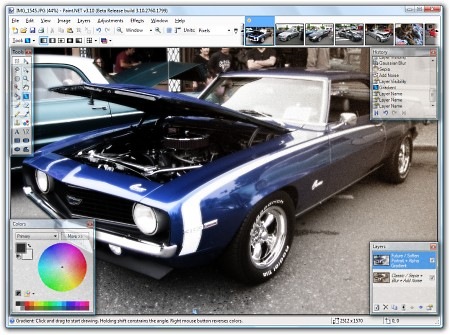
With Paint.net, you have everything that you need like a resizing tool, layers, history bar, photo manipulation tools such as color balance, hue-saturation, advanced effect tools such as red-eye correction, blur, artistic effects, etc. Its interface, usability, icons, tools as well as shortcuts pretty much reinforce this. Of course, if you already have Adobe Photoshop you won’t need this. But for everyone else, this photo-editor is a blessing in disguise. The best feature is the availability of downloadable plugins for extra features.
