Office Tab is a small add-on which will bring tabbed browsing to Microsoft office. Generally every new word document or excel worksheet or powerpoint slide we open opens up in a new window and this occupies a lot of space on taskbar and also its hard to manage all the windows. With this application, you can open any number of tabs in the same Office application window. This makes it easy to manage multiple things you are working on at the same time.
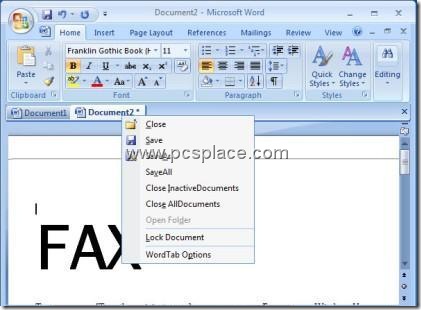
Using Office Tabs, you can save a lot of space and also can easily switch back and forth between the document or even view them side by side within one window. This is developed by a Chinese developer so it supports both Chinese and English version of office.
This is very light on resources and works with office 2003 and office 2007 on every windows OS. This is the best way to work with multiple documents, worksheets or slides of MS Office’s Word, Excel and PowerPoint. Download Office Tab and use it to make your work easier.

I have re downloaded office tab but have mislaid my registration key ,can you please send me a copy of it
This software is a direct rip off of a shareware called “multitab” by a Chinese developer. I can’t believe you guys would totally rip off a independent open source product in this manner.. If there was some kind of a tribunal reporting system for open source developers I would so report your asses and even contribute to a legal fund so that developer would sue your asses for IP theft.
You can do that to the guy who created this software. We are just a blog who share resources.
I have purchased Office Tab 6.50, thanks for your review. It is worth the money any way! I can not download the software from your download link, but I download it from http://www.extendoffice.com/download/office-tab.html
thanks again!
download office tab
Not working on w7 64
Office Tab 6.01 is compatible with 32bit Microsoft Office 2010 in W7 64. If you are using 64bit Microsoft Office 2010, Office tab is not compatible with 64bit Microsoft Office 2010 right now. BTW, we are going to publish the 64bit Office Tab in the early of 2011.
I’ve noticed that when I’m using lengthy Word files, tabbing back and forth does not return me to where I was in the file, even if I’ve modified that file and even if I’ve saved the modification. For some reason that I can’t figure out, it takes me to a random spot. Does anyone know how to fix this?
I worked with it for a while, and decided I prefer to work without it. Main reason, is that I often compare files during my work (using the “Alt+Tab” option). Although the office tab supports it with “Ctrl+Tab”, its only working when there are 2 documents open, because it goes through all the documents in their order, and not back and forth.
My problem is, that after uninstalling it, documents still open in the same window, only without the tabs… Anyonw knows where this option can be configured?
just download the latest version of Office Tab, do the install and uninstall thing, there will be no problem.
Great bit of software, but it crashes Word 2010 Beta.
the new version has launched, it’s completely compatible with Office word 2010.
Just installed Office Tab v9.10 on Microsoft Office 2010. It crashed Word and PowerPoint when these two programs were closing. Reinstalled a few times but no luck.
I have been using this for several months with no problems and all of a sudden, my tabs disappeared in Word. They’re all still there for Powerpoint and Excel. When I go to Options in the program, the ‘”show all windows” option for Word is grayed out. I have uninstalled and reinstalled several times but the option is still grayed out and I have no tabs in Word. I have really come to rely on this program, so if anyone has a solution, I’d be very grateful.
go to use upgrade your office tab to the latest version.
it works fine with Excel and powerpoint but macro warnings pop up all over the place with word. Can’t figure out how it would work with it.
btw… I’ve just done a system scan for malware and come up with nothing.
go to upgrade your office tab to the latest version, it will be fine
Yikes! – the license agreement states in the last paragraph that 3rd party software will be installed but provides no information about it. I’ll pass on this.