If you are using a WiFi router, then I know you would always be worried who is connected to your WiFi connection no matter how secure your whole setup is. This question always pops up in your head if you are using a WiFi connection to connect your devices to Internet.
There is tool namely, Wireless Network Watcher which actually scans your WiFi network and displays you with the details of all the devices that are connected to the network. It gives you with all the required information which include IP address and MAC address of the device, network card installed in it and the device or computer name.
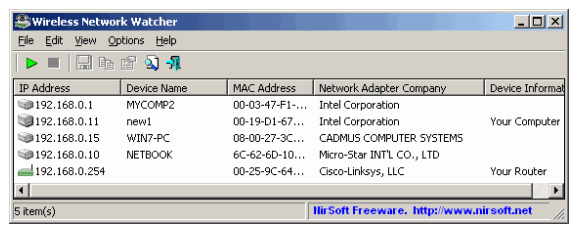
So it wont be hard for you to find out if any outsider is connected to your WiFi connection without your knowledge. And the fact that using this tool is so very easy makes it far more efficient. You can even spool the result into an Excel sheet or may be CSV and HTML format.
Wireless Network Watcher does not require any kind of installation. You can simply unzip the file and run the executable file. And then it would scan the wireless network to which the computer is connected from which you are running this program. And then you can easily find who is connected to your WiFi connection.

you’re in point of fact a excellent webmaster. The website loading velocity is incredible. It seems that you are doing any unique trick. Also, The contents are masterpiece. you have done a magnificent activity in this topic!