Picture this: you’re on the move, and you need to send an important e-mail to a client. Your office mail server is down, or taking excessively long to send e-mails. Haven’t many of us been through this? Here is a software which is made exactly for this situation.
Free SMTP Server is a SMTP server program for Windows that creates an SMTP server right on your PC. It can be used with any mail client like Outlook and Eudora and all you need to do is change the outgoing SMTP server to localhost in the mail client. When it’s launched, the program will automatically detect the DNS server and port number through which to send e-mail. If you want the mail to go through a specific DNS server address or port, you can configure that, too.
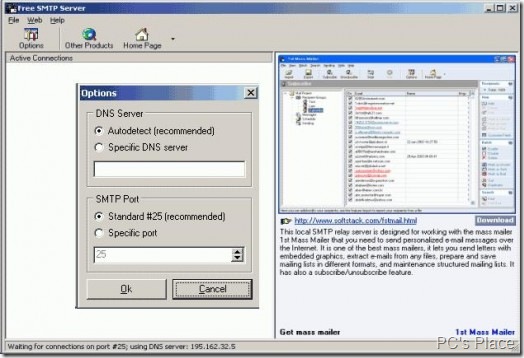
Be aware that that some ISPs close the SMTP port 25, forcing you to use only their SMTP server, so make sure the port is unblocked before using the program. The only drawback of the software is that if any other service is already using the specified SMTP port, it gives you an error instead of adding the request to the queue.
Free SMTP Server has no frills, but that’s what makes it so fast and efficient. It will be very useful for laptop users traveling around the world and connecting their PCs to different Internet Service Providers in different countries.

hello Prasanth Chandra ,
Like somebody asked you earlier, i will like to know if this will work with AMS, please can you help me by directing me on how to generate smtp codes (example:server name: 81.112.421.219, use rname: test, password: test ), to be used on my AMS . If you will be of help to me i will highly appreciate it. you can send it to my email so i will have speedy access to it
thanks
hello Prasanth Chandra ,
Like somebody asked you earlier, i will like to know if this will work with AMS else can you help me by directing me on how to generate smtp codes (example:server name: 81.112.421.219, use rname: test, password: test ), to be used on my AMS . If you will be of help to me i will highly appreciate it. you can send it to my email so i will have speedy access to it
thanks
Santos
Can this work with AMS?
i download this but how to use this…kindly guide me
Hi…
How to use exactly the software…..
I NEED AN SMTP SERVER
check http://gmailnotifier.net