CCleaner is an extremely simple tool that cleans out every nook and cranny that Windows has, be it the browser cache, temporary files that installations leave behind, old prefetch data that Windows forgets to clean or the Windows registry. It removes unused files from your system – allowing Windows to run faster and freeing up valuable hard disk space. It also cleans traces of your online activities such as your Internet history. Additionally it contains a fully featured registry cleaner.
It isn’t limited to only bundled Windows application but also takes care of many popular programs that leave behind a whole lot of junk such as log files, temporary files, and the lists of most recently used files in applications, etc.
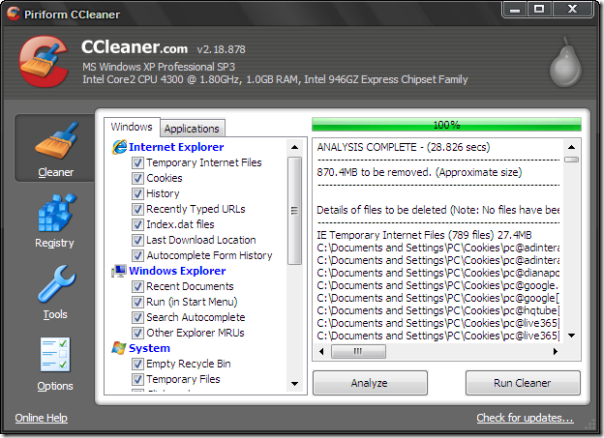
CCleaner allows one to define files/folders to exclude from being cleaned up, and also choose to exclude cookies that you want to keep for favorite sites. This wonderful free tool even proactively informs you that some of your settings may change if you select the advanced options that it offers.
Under ‘Tools’, you’ll find Uninstall and Startup features that remove the troublesome entries that refuse to disappear from your Add/Remove Programs list. This utility even offers secure deletion for security-conscious users, wherein it removes files using multiple passes and not just one single pass. It has Intuitive interface and is very easy to use with single-click cleanup and is very fast and informative.

Im glad I located this blog site, I couldnt obtain any knowledge on this topic prior to. Also operate a website and if you wish to ever serious in doing some visitor writing for me please feel free to let me know, im always look for people to check out my blog. Please stop by and leave a comment sometime!
When you start to search for paths to speed up your PC and optimize it’s performance, you will come across the choice of using a registry cleaner, and with these programs comes many options as well. Perhaps you are looking for freeware or maybe you are OK with spending a few bucks to get a quality product, but first you just need to find out how to select the top registry cleaner software for your needs. That’s what we’re going to chat about in this article, we are going to go over the features that you should be hunting for when selecting a registry cleaning application. Click for more information.
Cleaning the prefetch folder is a myth, the folder is self cleaning by Windows. Cleaning it will REDUCE performance.
http://home.comcast.net/~SupportCD/XPMyths.html
I’m using this software for years and I recommend this to all the users.
This is one of those software which I always Install after installing my OS.