I am a huge huge fan of TED.com. Long back when I was in school, I loved checking out stuff on howstuffworks.com. It was an amazing experience every time I spent time there.
Now I get the similar feeling when I spend time on TED.com. I really do not care if you agree to me or not, I can surely label it as one of the websites ever offered. But this is purely subjective opinion and I completely respect each and every one opinion floating on the planet earth.
Apart from all this pointless talk, if you are looking for easy ways to download videos from TED, then continue reading this post. Videos uploaded on TED are incredible. I can spend hours and hours watching them, and I know there are millions of such users.
If you wish to download any of the videos on TED, then you can straight away click on the Download button at the button of the video and get it downloaded on your screen.
So what if you want to download videos in batch from TED. Yes, I am talking about downloading multiple number of videos from TED. Isn’t it a simpler, and faster way to get all your favorite videos downloaded together. And if not all your favorite, the below way would let you download number of videos together that you have never thought of.
The tool that I am talking about is named as, TED Downloader. Once you install it on your machine, you will realize that it is one of the most user friendly tool you have ever used. Here is the step by step procedure to use this tool to download multiple videos from TED.
- Launch TED Downloader
- Select the Video Quality (Better the video quality, bigger would be the size of the video)
- Click on Browse button and choose the location where you want this downloader to put all the videos
- Click on the Update Links and wait while the tool populates the videos that can be downloaded
- Put checks across the videos that you wish to download
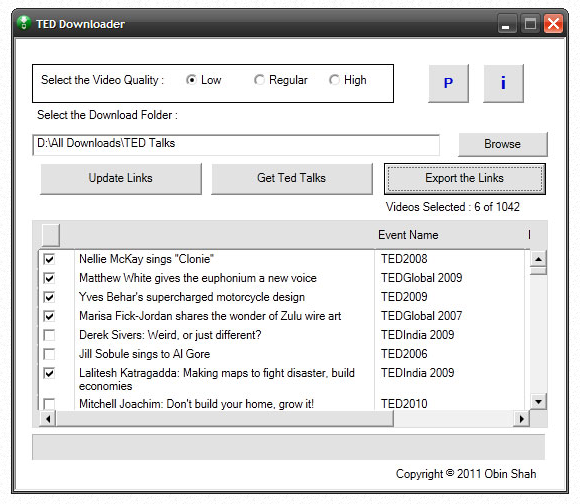
- Now click on Get Ted Talks button to start the downloading process
- And if you wish to have the download links, then click on Export the Links button
That is it! This is how you can easily download videos from TED in batch. And I am pretty sure that this is the most sophisticated way to download multiple videos from TED.com.
But there are few features which I believe are missed to a great extent. They are, searching videos category wise and pause/start downloading feature. We can anyways expect these features to be introduced in the coming days as this tool is still in its early days.
Ideas Worth Spreading!
