External hard disks which are used to store data can never be fast enough for backups and multimedia archives. These drives need faster connections as you will transfer a lot of data. Ports like USB 2.0 is annoyingly slow, and Firewire 800 is rare, expensive and also not bootable. In this situation, eSATA proves to be ideal. These ports are best for high transfer speed. However, only some motherboards provide these ports. How can you use an eSATA on a regular motherboard?
You need not buy a new motherboard. Even boards that are up to four years old have SATA ports (only internal ports). To turn these into external ports, the board needs only an adapter slot bracket. You can buy the bracket at any computer hardware store that keeps spare parts. A slot bracket converts up to two internal SATA ports into two external eSATA ports. The probability of complications with the latest Intel chipsets as well as in Nvidia or ATI / AMD platforms is very low.
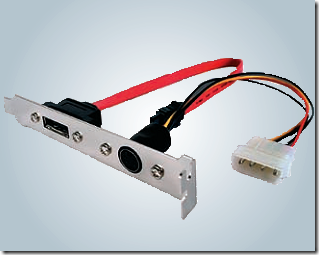
It is a good idea to change the jumper of the hard disk in the external drive from the 3 Mbps Sata II into 150 Mbps Sata I to compensate for the longer cable needed for the external drive, (assuming it is a Sata II drive). Since even the 150 Mbps mode is more than enough for the mechanics of the hard disk, you need not worry about a drop in output. The compatibility between the chipset and hard disk increases because the requirements are more relaxed.
After you are done with this, you can use your eSATA port for faster external hard disk drives. If you are finding difficulty in configuring or if the new hardware is not getting recognized by the computer, check out How To Use an External Hard Disk via the eSATA Port

Nearly all cheap motherboards cannot work that way. They cannot support eSATA connection. My experience with Gigabyte EP-41 Gigabyte 8IPE1000 was not successful. And many other opinions says that if you want use eSATA on the usual motherboard it should at least in the middle price range.