Google Chrome themes are finally released. These 28 new browser themes are available and will work if you have Google Chrome 3.0 Beta or Developer Version. You can easily Install and use Google Chrome themes. Here is a way to install, manage and uninstall Chrome themes. Previously we discussed about How to use Google Chrome extensions.
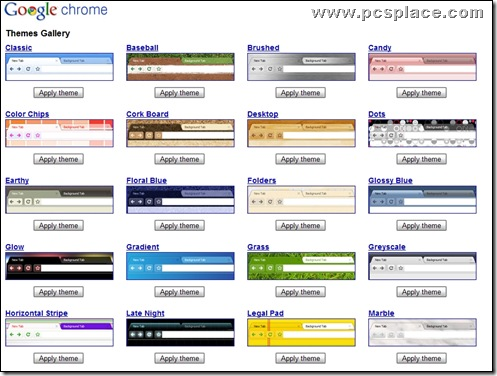
How to Install Google Chrome Themes ?
First download the latest Chrome 3.0 Beta or developers version. Chrome themes doesn’t work unless you have the latest build of the browser. After downloading and installing the latest Chrome,
-
Go to the Google Chrome’s Theme gallery page.
-
Select your favorite theme and click the “Apply theme” button.
-
The theme file (in .crx format) will automatically download and get applied to your browser.
How to manage Google Chrome Themes ?
You can switch between themes and can manage chrome themes by using the Options panel. To manage Google Chrome themes,
-
Go to Theme Management in Options > Personal Stuff tab
-
Choose to restore to default theme or select new theme.
How to Uninstall Google Chrome Themes ?
Chrome themes don’t have a preview feature. So if you install any theme and you don’t like it, you can uninstall it easily. The only way to uninstall themes, extensions and to reload themes is
-
Type chrome://extensions/ in the address bar
-
Click on Uninstall.
What is your favorite Google Chrome theme? Check them out to spice up your browser.
[via]

Those steps here only show how to apply a theme and how to reset to the default.
Lets say I install a theme called “Green”, then switch back to default theme. I am not allowed to switch to “Green” again though, because I can only choose to switch to the default theme and I can’t “Install” it again either because the button “install” from the place I downloaded the theme is not active anymore.
So this guide does not really tell us how to “manage” themes.
why my theme not transparent..i mean just can see the upper only not all theme!?please help me..(sorry hope can understand)
Unfortunately, themes on Chrome seem to be unmanageable. I want to be able to install the themes and choose which one to use, change at my discretion without having to go back and search through all the themes each time I want to change.
With these steps, you can easily manage Google chrome themes.
Yes, so all I get to do is choose from what Google shows me, if I have access at that time. I am not managing my selections, creating my own themes, or any of that.
These “steps” only show how to change the theme from one to another.
Enjoyed this themes..Like the Green theme the most