GTalk has its own list of available smileys. Using most of them is simple since they have the same codes as their Yahoo! Messenger and MSN Messenger counterparts. GTalk smileys have an added dimension to the way they express your emotions. Thee Google Talk Emoticons are available in three different styles, Classic, Round and Square. However, the code remains the same for each type. Here are a few smileys you can try..
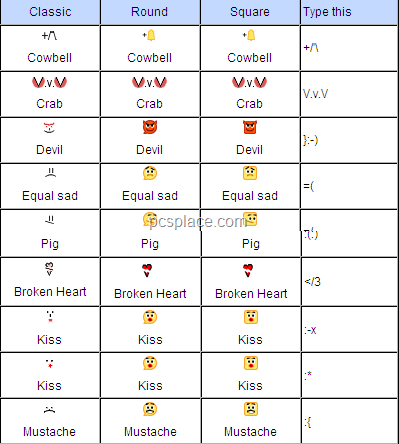
![]()
The problem is that most of these aren’t available in the popup that display the smileys. The table above displays the list of available smileys with the GTalk. This includes both, the hidden smileys and the one that are displayed in the pop-up.
You can use these smileys only in Google talk gadget , Gmail integrated chat application, Google talk labs edition. Use these emoticons and make your chat more lively.

thank u TITO DUTTA ……………..
nyc emoctions!! luved it mmuhazz <3 <3 <3
you forgot one… its
:putnam: it still has the : though….
so its not putnam its not :putnam its :putnam: there…….
its for facebook though
🙂 ;):-/ google talk smileys are good and yahoo emoticns
yup ur rite!
Thank you very much…….it will help me a lot……….
I am using a toolbar for smileys. It allows me to create and place Smileys on MSN, AIM, Yahoo, email and Social Networking Sites.
here its not taking shape but try it on gmail
[:(:)]
remove the square brackets there
this is one more smiley
:(:)
its called simpu
iz dat called simpu kya??
Robot and poo
[:-|]
~@~
Google talk smileys are good but I always love Yahoo Emoticons which are way better then Google talk smileys.