Google + is getting fully functional now as they are bringing up Google + Apps. And here is some help if you want to play games on Google Plus as Google has introduced some interesting games for their social network platform.
Google recently added few games to its social network, Google Plus. And soon you can expect more and more developers hitting the social network.
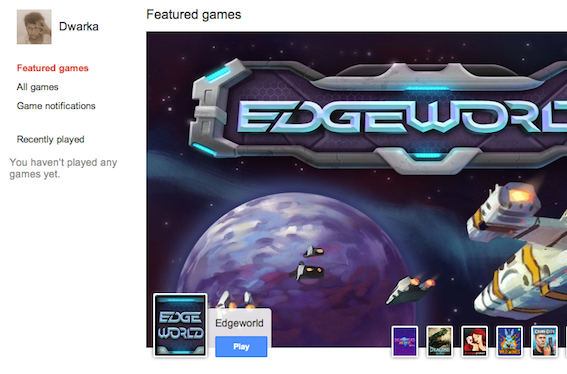
In order to play games on Google + all you need to do is click on Games button which can be spotted at the top, just beside the Home, Circles button. And when you click on it, it would randomly list out all the games that are available.
So just browse around and come with a game that you want to play. Just over than game and click on the Play button to get started with that game on Google Plus.
Once you click on the Play button, it would ask you to allow it to extract information from your profile. So click on the Allow Access button to get started with it. And yes, this is a mandatory move to play games on Google Plus.
And while playing games, you can anytime get back to Google Plus just by clicking on the Back To Games button on the top left corner of the page.
I hope you liked this article and would love this playing games on Google Plus. So, make some noise for Google + Games.
Happy Google +ing!
