It was March 9th, when Inboxes of number of Gmail accounts got emptied. Although, Google did recover all those emails but it surely forced me take the backup of all my mails to my computer.
Yes, Google won’t risk 150 million users’ emails but it is always good to be prepared. And moreover, if you have backup of emails on your computer, you need not connect to Internet to check your previous mails, as this will let you check your mails on Gmail offline.
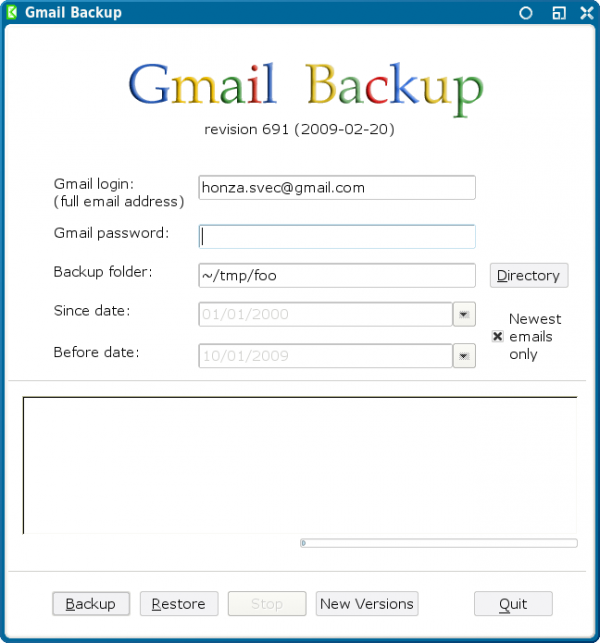
All you need is small program, Gmail Backup. Once you download and install it on your computer you are all set to take the backup of mails from your Gmail account.
Now launch Gmail Backup program. It would prompt you to enter your ID and Password. Once you log in, select the location where you want to save your emails.
And also select the data range for which you need the backup. Once done with all these settings, click on the Backup button. Now this program will take the backup of all the selected mails to your computer.
Now you can use the same program to restore your mails back to the Gmail account if they get deleted. All you need to is repeat all the above steps and click on Restore button. That is it!
