For all those who like to use Google products, Here is Google Web Elements, an easy way to add all your favorite products like YouTube, Maps, Custom Search etc on your website or blog. You can customize and embed any product with a simple piece of code. This provides a chance to add dynamic content to your website and also it offers more ways of increasing your interaction with your visitors.
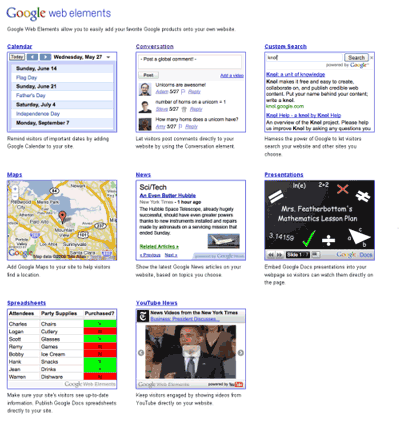
Most of the products are already used by many webmasters. The products include very useful services like Google Custom search, maps, News, Docs, News etc. To get the embedding code of these services, go to Web Elements, Click on your favorite service, set the dimensions, copy and paste the code where ever you want. Here is a brief list of services available..
-
Calendar – You can make note or remind visitors of important dates.
-
Conversation – Used for visitors to comment directly.
-
Custom Search – Create own search engine for your site
-
Maps – Can spot the locations of visitors.
-
News – Shows latest news articles
-
Presentations and Spreadsheets – Provides an option to display Docs directly on your site.
-
YouTube – Displays a YouTube player which shows videos.

Good post. I learn something totally new and challenging on websites
I stumbleupon every day. It’s always helpful to read articles from other writers and use something from their sites.
This paragraph is genuinely a nice one it helps new net visitors,
who are wishing in favor of blogging.
Hello, i read your blog occasionally and i own a similar one and i was just curious if you get a lot of spam responses? If so how do you stop it, any plugin or anything you can suggest? I get so much lately it’s driving me insane so any assistance is very much appreciated.
I just launched the last minute news website (LastMinuteNews.info) powered by Google News. Registered users can rearrange, deactivate/activate news, choose news edition (e.g. German, Canadian, US, etc.), choose language, etc.
There is a very simple chat in the right column where visitors may talk about the last minute news they see on the website.
The news are displayed in individual boxes and each box can be configured to show a custom topic. There are two views available. Grid (default) and list. Members can set their own default view. Registration is free 🙂
Hope you’ll find this useful.
Hi, I just wanted to say this is an interesting and informative blog post. I stumbled onto your blog while searching for information on-line to help a client. You’ve got a lot of good content on this site. Thanks for sharing
really helpful i was searching for this info