A lot of us are addicted to games, especially the simple ones that Windows bundles. Here’s a look at some tips, tricks, and cheats for Minesweeper—the most difficult Windows games to master. If you have not played minesweeper till now, just Download Minesweeper game and try it once. If you have already played it here are the Minesweeper Cheat which will make you a winner easily.
MINESWEEPER
Most people just play Minesweeper by guessing and randomly clicking, hoping to open out the empty squares. Most
people also end up never finishing even the Beginner level of Minesweeper! The tips provided here guarantee to shave at least 30 per cent off your best time in all levels—unless you’re already an expert!
Before we start, you should:
-
Turn off Marks (?). Go to Game >Marks(?). This will get rid of the “?” mark that appears when you mark and then try to unmark a mine. Often we mark mines incorrectly by mistake, and then waste precious seconds right-clicking twice to get rid of that pesky “?”.
-
Position yourself in such a way that your left index finger is resting on the [F2] button. This will help you quickly start a new game when you click on a mine and die.
-
If you’re using a ball mouse, clean the ball. Position your mouse in such a
way that you can be comfortable using it for hours.
Go to Start > Run and type in “control mouse”. Click on the Pointer Options tab and reduce the pointer speed. How low depends on the quality of the mouse and the precision you require. Only playing Minesweeper regularly and experimenting with these settings can help you find that perfect pointer speed where you have precision control.
How to Play Minesweeper
When you click on a square and see a number, the number signifies how many of the eight squares that touch the open square are mines—so a “3” means that three of the eight surrounding squares are mines. Using logic and arithmetic, you have to try and identify which squares are mines, and which are safe to be opened.
Openings
Left-click randomly, and fast, in a circular motion trying to get a nice, big opening so that you can start sweeping
with some options. This will beat getting a small opening and then trying to figure your way out of a corner. Also, the
techniques of the best sweepers in the world suggest that starting at the corners, and making a circular sweeping motion towards the centre for an opening works best. There’s no hard and fast rule, but it is a lot easier if you start off with a nice big opening.
Use Both Clicks
If you spend all your time left clicking to open and right-clicking to mark mines, you will never get anywhere in terms of breaking time records. And yes, Minesweeper is all about timing. Let’s say you have a “1” on the grid, and you’ve already marked the one bomb that touches that square. Now, that same “1” has four more squares touching it that are yet to be opened. If you left-click to open each of the four squares, you waste time. Instead, hover the mouse over the square with the “1” in it and press the left and right mouse buttons together. All the touching squares will be opened. Remember, this is not magic, so if you marked the wrong square, you will explode a mine by opening all touching squares using the left-right click.
Also, when stuck in a corner, and not all mines touching a square have been marked, you can use the left-right click to
see which squares are unmarked and touching the number you’re hovering over. This is great to visually finding out common squares between adjacent numbers—like a visual aid for your thinking. Just get an opening, don’t mark any mines, and left-right click on numbers to better understand what this tip is trying to teach you.
Pattern Recognition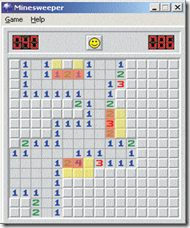
If you waste time solving the position of every mine, you’re never going to get past your own record. Instead, use pattern recognition to quickly calculate which squares are mines and which aren’t. These mostly involve what are called wall patterns. (A wall pattern is shown in the screen-shot, to help illustrate what I mean )
Once you learn these patterns, you will no longer need to think about solving them, and will be able to blindly mark them, solve them and move on to more complex problems.
Don’t Mark Them All
You don’t have to mark every mine in the field. The objective of the game is to uncover every empty square, and once you’ve done that, the game automatically stops the clock and marks all the mines you didn’t bother marking. So when you get an opening, and off to one side are squares that are obviously all mines, ignore them—get on to solving and opening all squares that aren’t mines instead. This can shave as much as 10 seconds off your time in the Intermediate and Expert levels.
Don’t Hesitate To Guess
No, I don’t mean to tell you to guess you way through this game, because you will never succeed. Sometimes, you’re just left stuck with a position where either of two squares is a mine, and it has to be a complete fluke to mark the right one. In such cases, delaying the inevitable is pointless—just make a guess and get it over with. There’s nothing more frustrating than finding yourself way below your best time and only one mine to sweep, only to make the wrong guess. Happy GAMING..!!

Man this game goes back years. It was actually one of the first PC games I ever played as it used to come bundled with Windows 98. I still play it today but the online versions. Thanks for the tips. Will try them next time I do. 🙂