With loads of addons or extensions Firefox may not work as fast as you want. There are several ways to speed up Firefox browser. One such way is a small tool called FasterFox. It can speed up your Mozilla Firefox’s internet surfing capabilities. It makes your browser work faster. We already discussed article on How to optimize Firefox for Maximum Performance .
It also includes a millisecond accurate stop clock which measures the time it takes for the web page to load and a pop up blocker which blocks all the annoying flash pop ups. It is available in different languages like Chinese, Czech, Dutch, English, Finnish, French, Frisian, German, Hebrew, Hungarian, Italian, Japanese, Korean, Lithuanian, Polish, Portuguese, Russian, Slovak, Slovenian, Spanish, Swedish, Turkish and Ukrainian.
FasterFox performs the following functions to speed up your browser..
Dynamic speed increases can be obtained with Fasterfox’s unique prefetching mechanism, which recycles idle bandwidth by silently loading and caching all of the links on the page you are browsing.
Fasterfox allows you to tweak many network and rendering settings such as simultaneous connections, pipelining, cache, DNS cache, and initial paint delay.

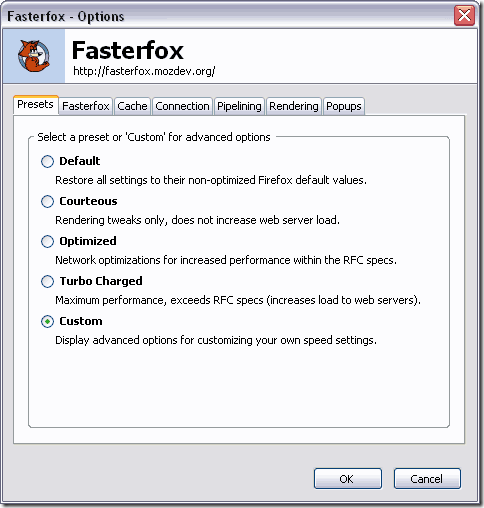
very nice Surfing speed .
thx for your infomation.
It cannot be installed since it is not compatible with firefox 4… suggestions please ….
for increase internet speed
This is an essential trick to every user of firefox to improve the loading speed. And this is not like those trick which make internal changes by means of about:config, which further makes serious bugs & that’s why cause instability of firefox…. check out this also this might be helpful too to u….